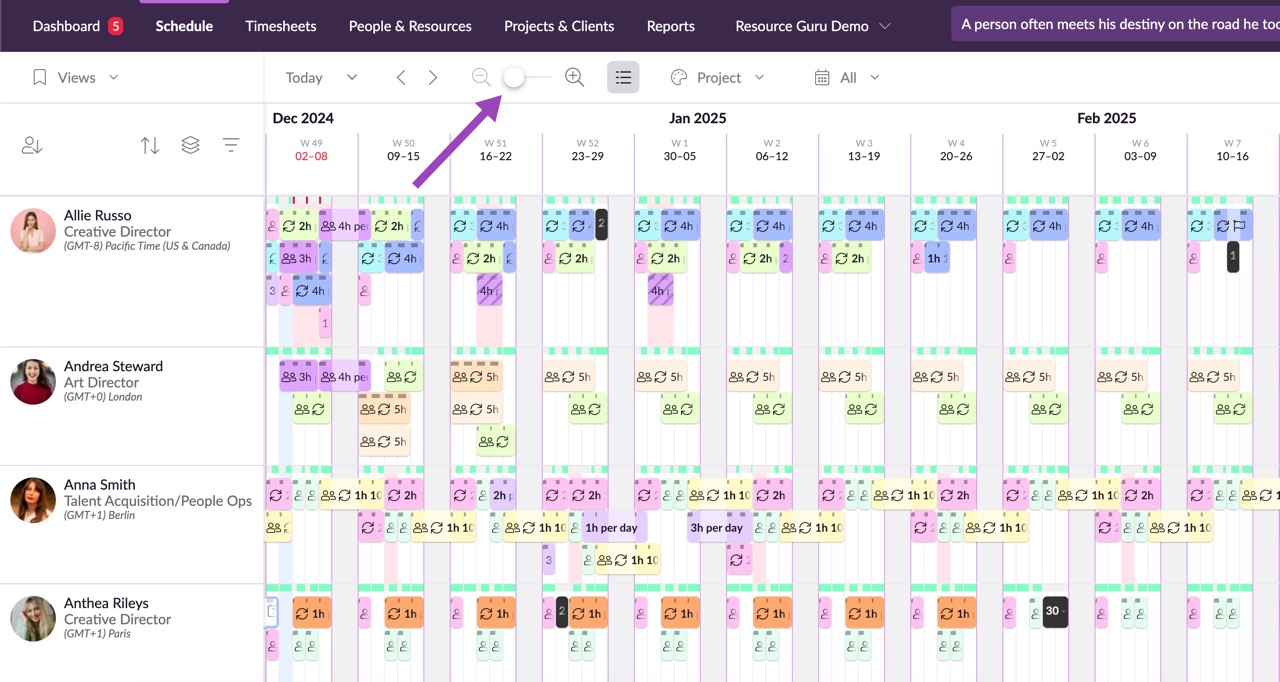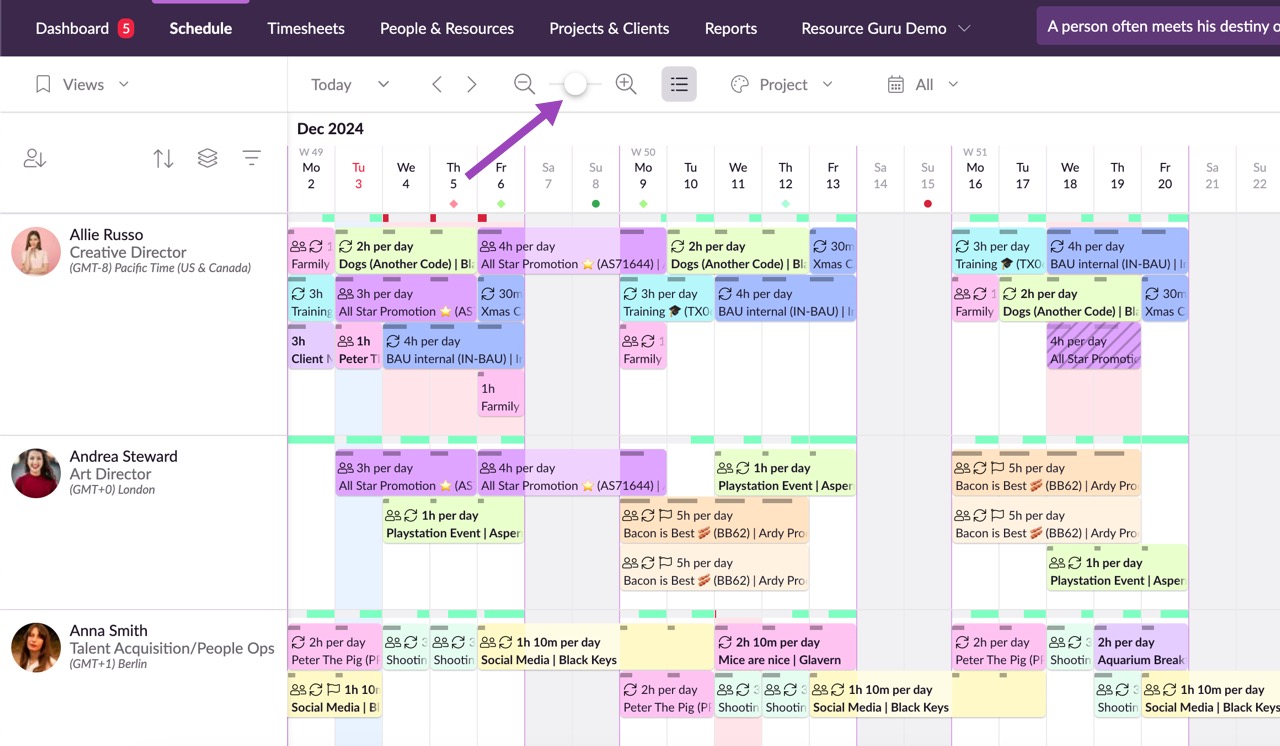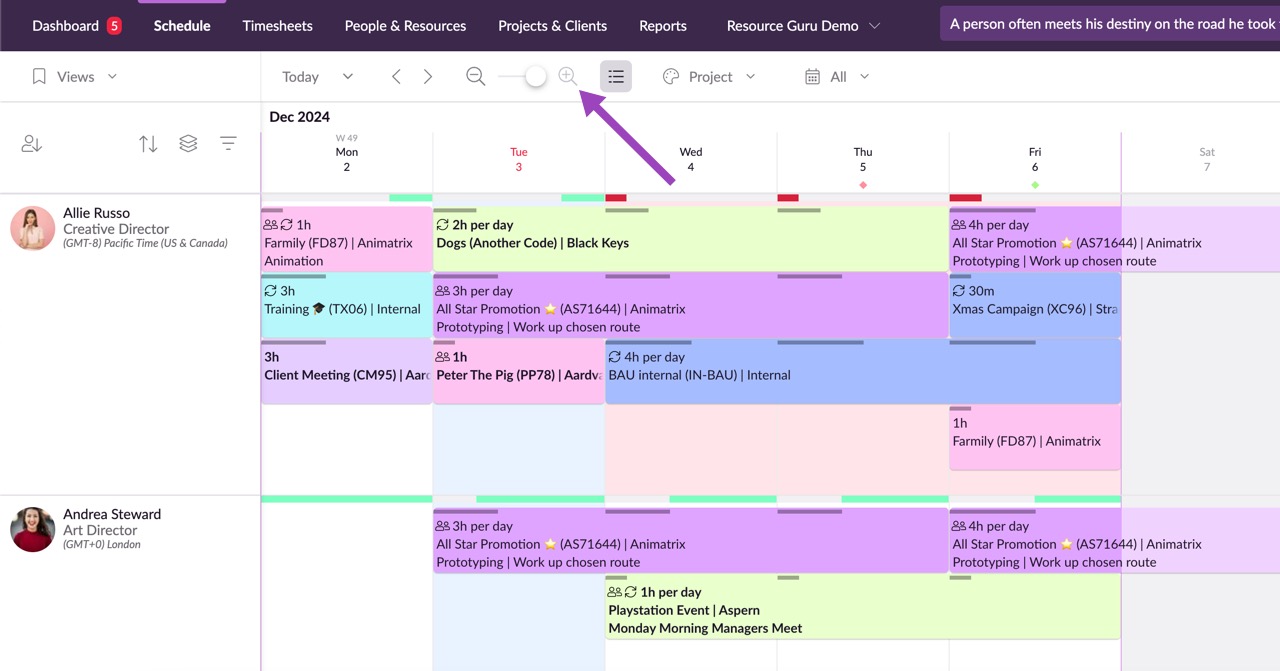Zooming In and Out
Edited
The number of weeks you can view will depend on your screen resolution. The higher your resolution, the more timeline Resource Guru will automatically load for you.
You have three zoom options, to switch between the different views, use the zoom buttons on the navigation bar.
Zoomed Out:
Default:
Zoomed In:
Zoom in
Zoom out
Zoom
Was this article helpful?
Sorry about that! Care to tell us more?