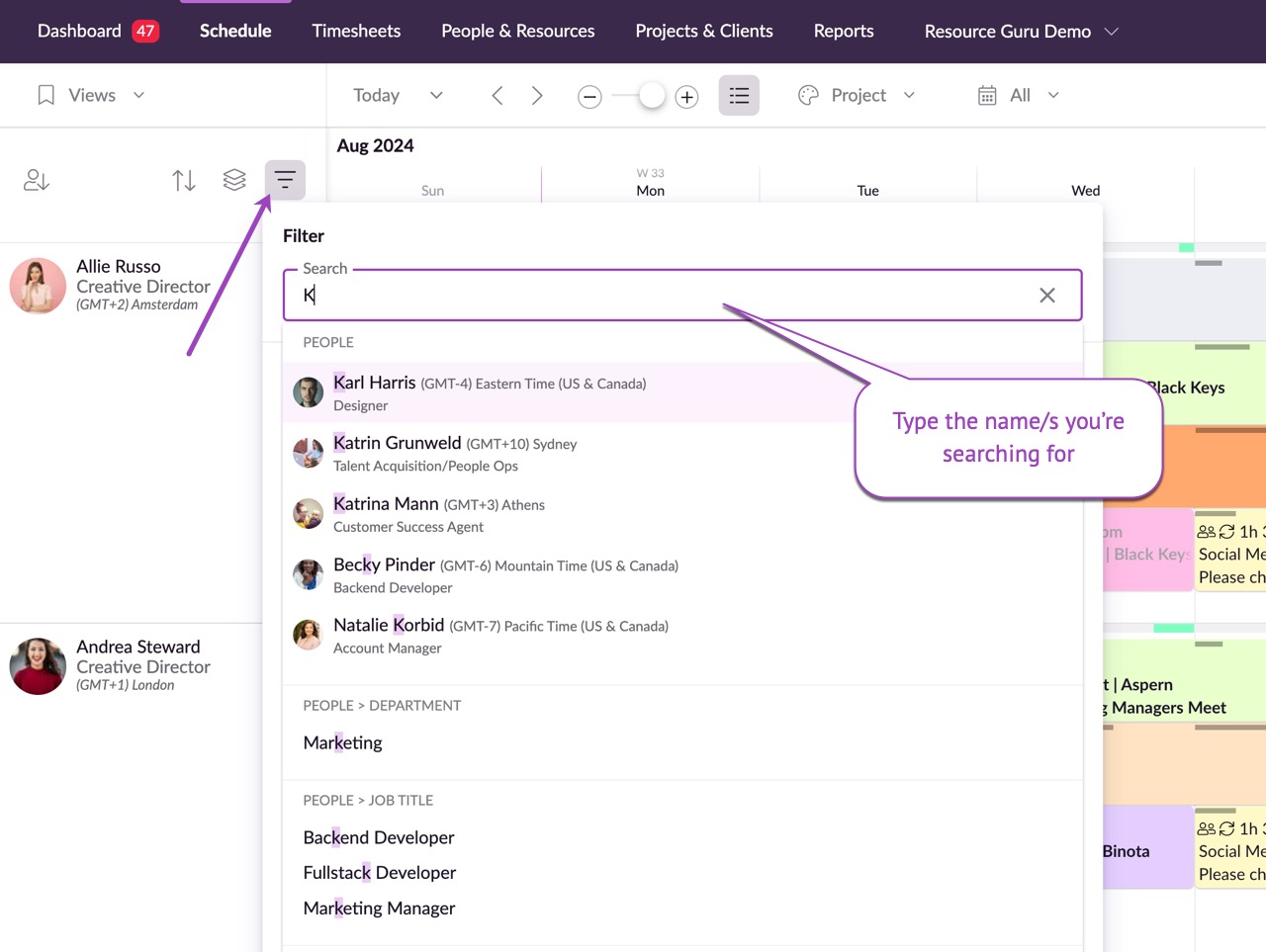Search by Name
Use the universal filter feature to quickly filter your team and resource list to only show certain named resources; you can enter as many names as you like.
This search is handy if you want to jump to a specific person or resource or if you’d like to move bookings between two individuals who are normally quite far apart on the list (e.g., Amanda and Zoe).
You can also use keyboard shortcuts to quickly jump to people or resources that begin with a specific letter or number. For example, type G followed by T to jump straight to Tom.
Guru tip
If you find yourself frequently searching for the same group of resources, why not just save that group as a saved filter?
Learn more
Filtering the Schedule
Using Custom Fields to Categorize Resources by Skills, Department, and More
Adding People and Other Resources