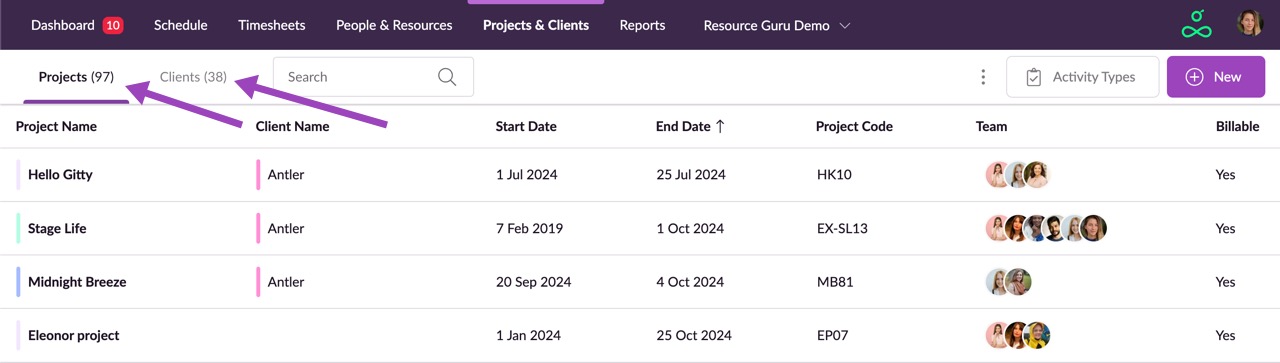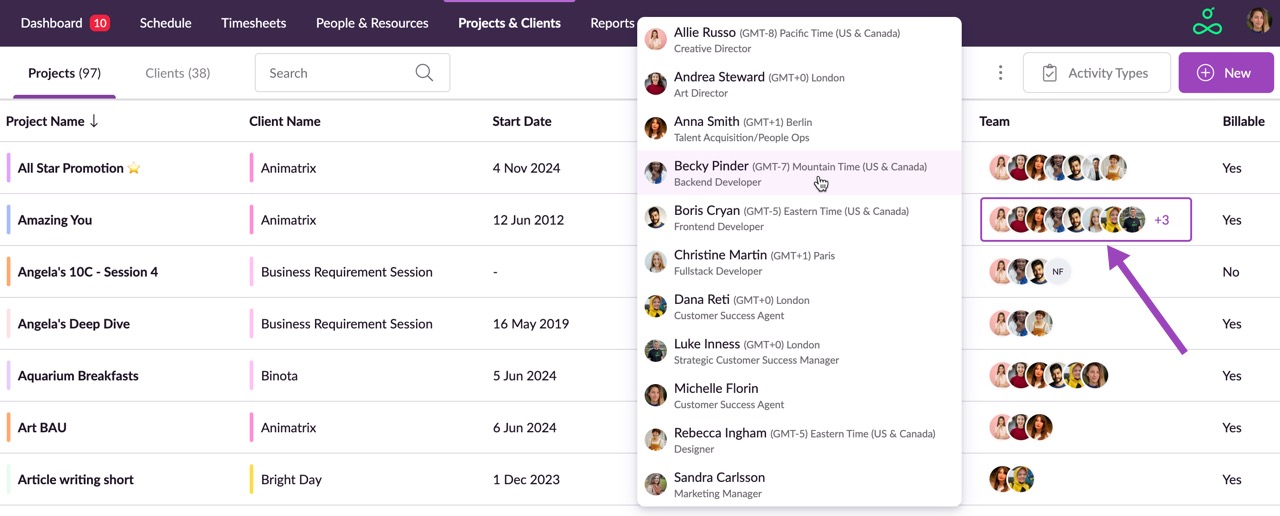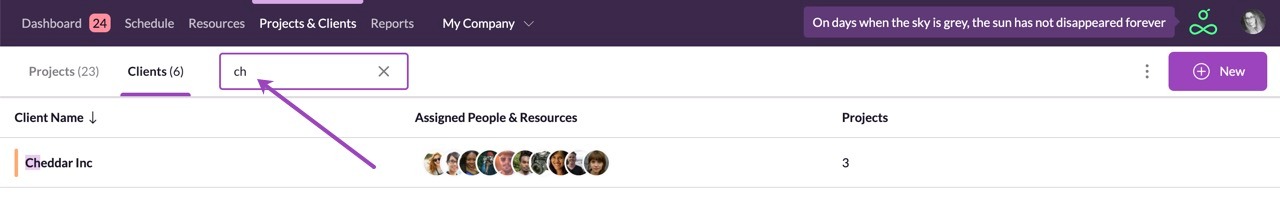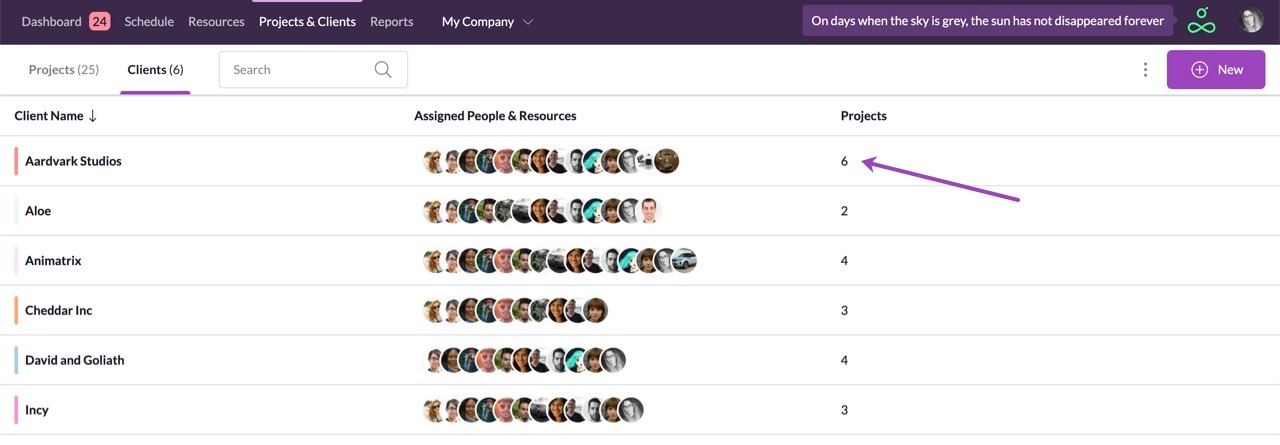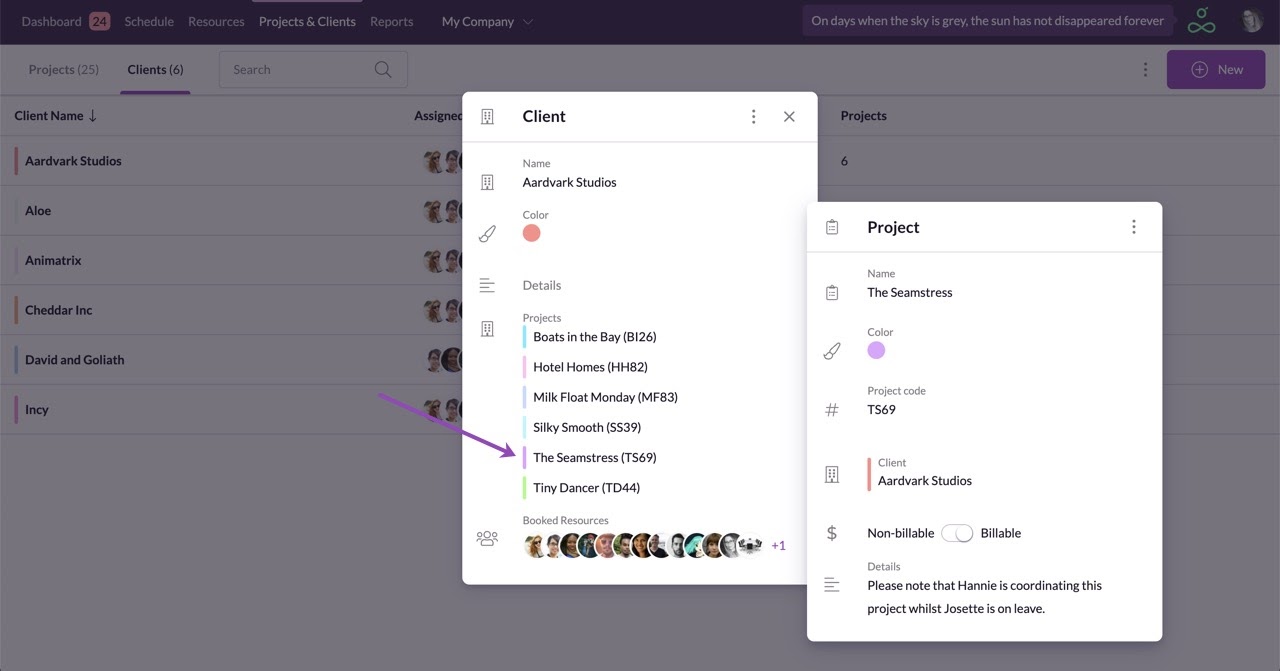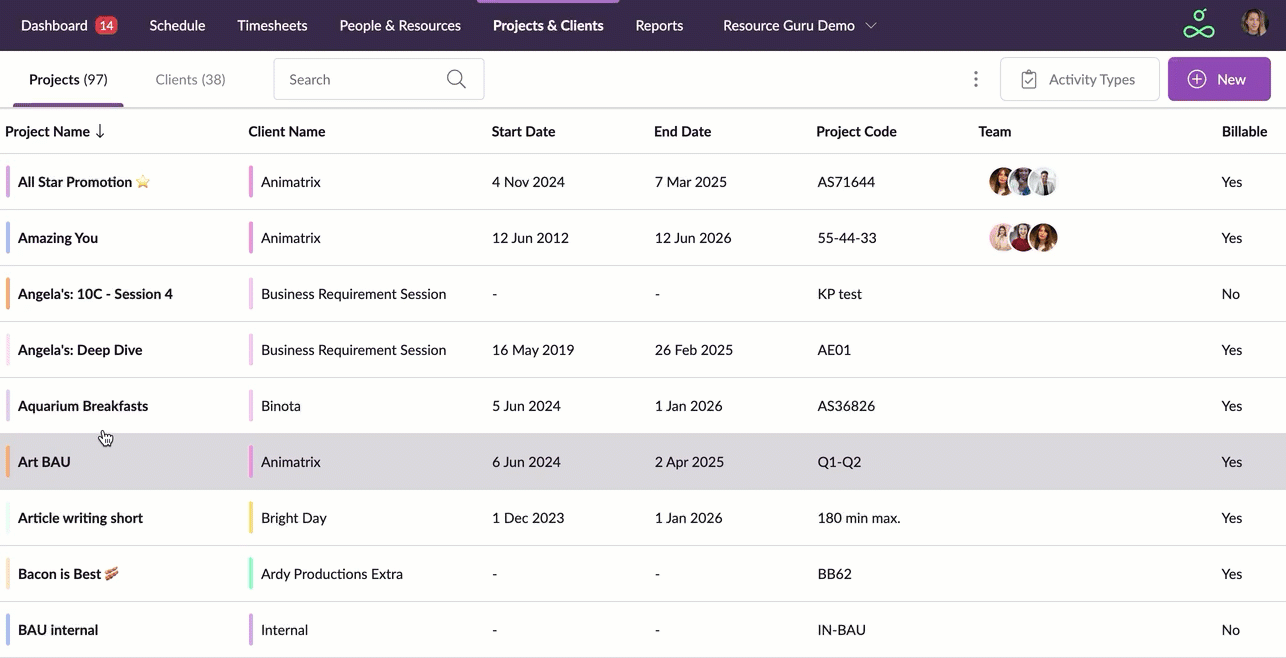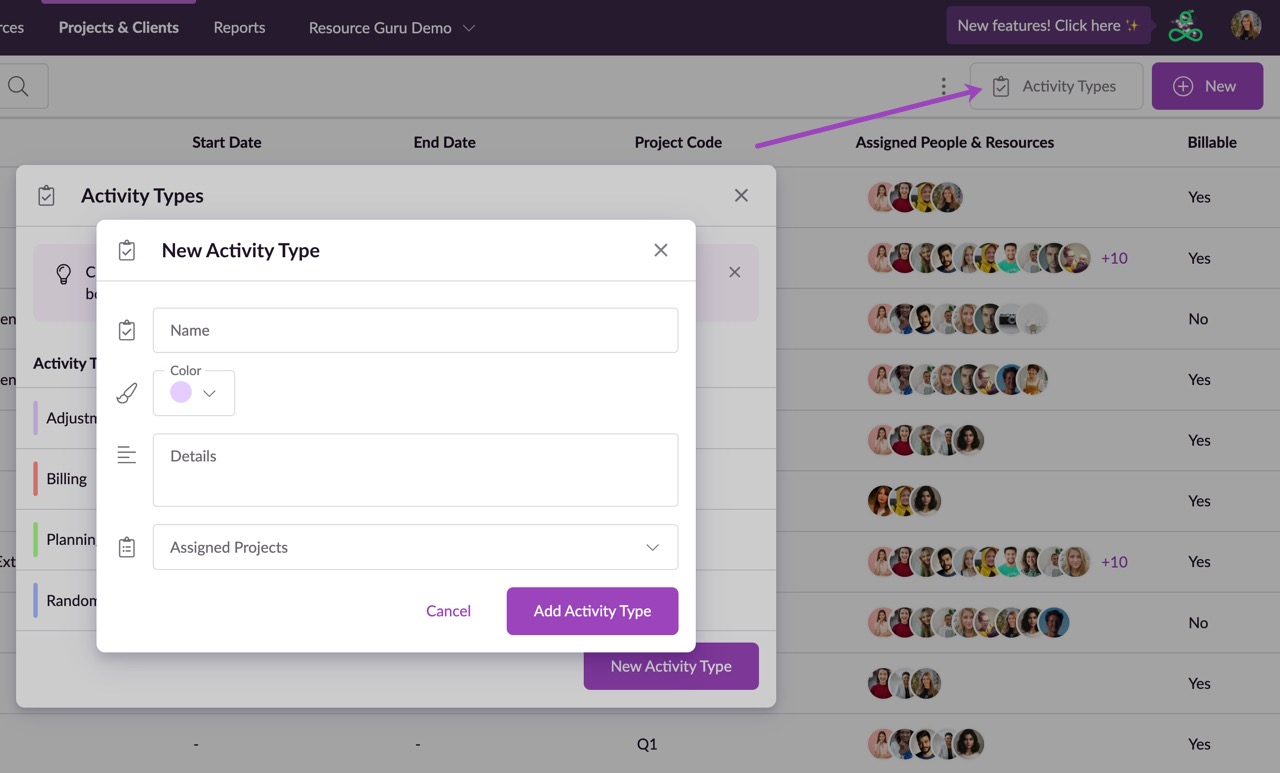Navigating the Projects & Clients section
The Projects & Clients section of Resource Guru lets you quickly manage your projects and clients in one central location. Seamlessly switch between projects and clients using the tabs shown above, and order things the way you like by clicking on any column header to sort by that column. For example, to see all your projects grouped by client just click the Client Name header.
All people and resources that have been assigned or booked for a project will be displayed under the Team column. Click on any of the rows in this column to expand them, and then click on any of the people or resources listed to see their full details.
Use the Search field to quickly focus on projects or clients that you’re interested in.
When reviewing the Clients section, you can click in the Projects column to quickly expand a list of projects belonging to that client.
After expanding a client's projects, click on any of them to see or edit the details. Just like the changes you make in the Schedule, the Projects & Clients section supports inline editing, so there are no clunky “save” buttons to navigate when you make changes.
How to add Teams to a Project
Head to the Projects & Clients section.
Select an existing project or create a new one.
Within the project, you’ll see the Teams tab.
Click Assign to Team, and select the relevant team members from the dropdown menu.
Once added, the team will be listed in the project details.
There are several other places to open existing projects and add team members on the fly, such as through the booking form, the grouped view in the Schedule, or within Timesheets. Find more helpful tips on how to add project teams here.
How to add Activity Types
Activity Types help you categorize your team's work more effectively, giving you a clearer picture of how you’re spending time on different tasks.
You can apply these customizable labels to projects and timesheet entries to organize various types of work—whether it’s billable vs. non-billable time, internal meetings, project work, or training sessions. Activity Types let you create categories that fit your workflow, making it easier to track, analyze, and manage your team's time.
Head to the Projects & Clients section.
Click on Activity Types next to the +New button.
Click New Activity Type: Give it a name, a color and assign it to one or multiple existing projects. Give each Activity Type a name and a description that reflects how time is tracked in your organization.
Learn more
Creating Projects and Clients
Editing Projects and Clients
Archiving Projects and Client