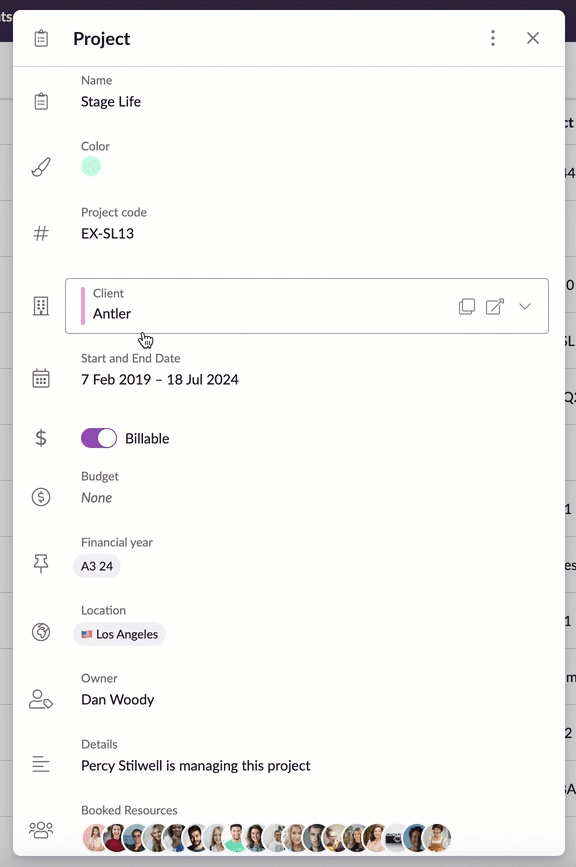Editing Projects and Clients
Edited
Please note: You need to have Manager or higher permissions to edit projects or clients. Please contact an administrator in your account if you need increased permissions.
To edit a project or client, click on it in the Projects & Clients section. Then, click on any of the fields to make changes. Once you’ve finished editing just hit return or click out of the edited field in order to save your changes.
Learn more
Creating Projects and Clients
Archiving Projects and Clients
Deleting Projects and Clients
Was this article helpful?
Sorry about that! Care to tell us more?