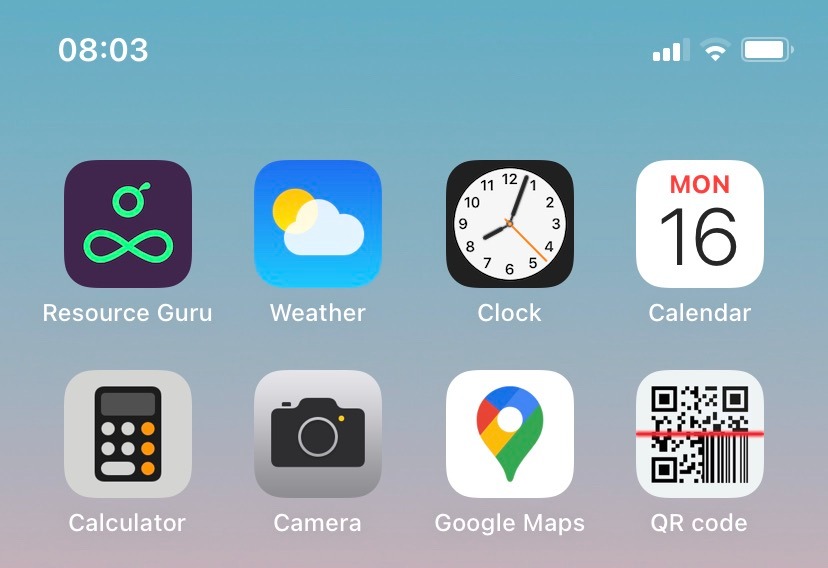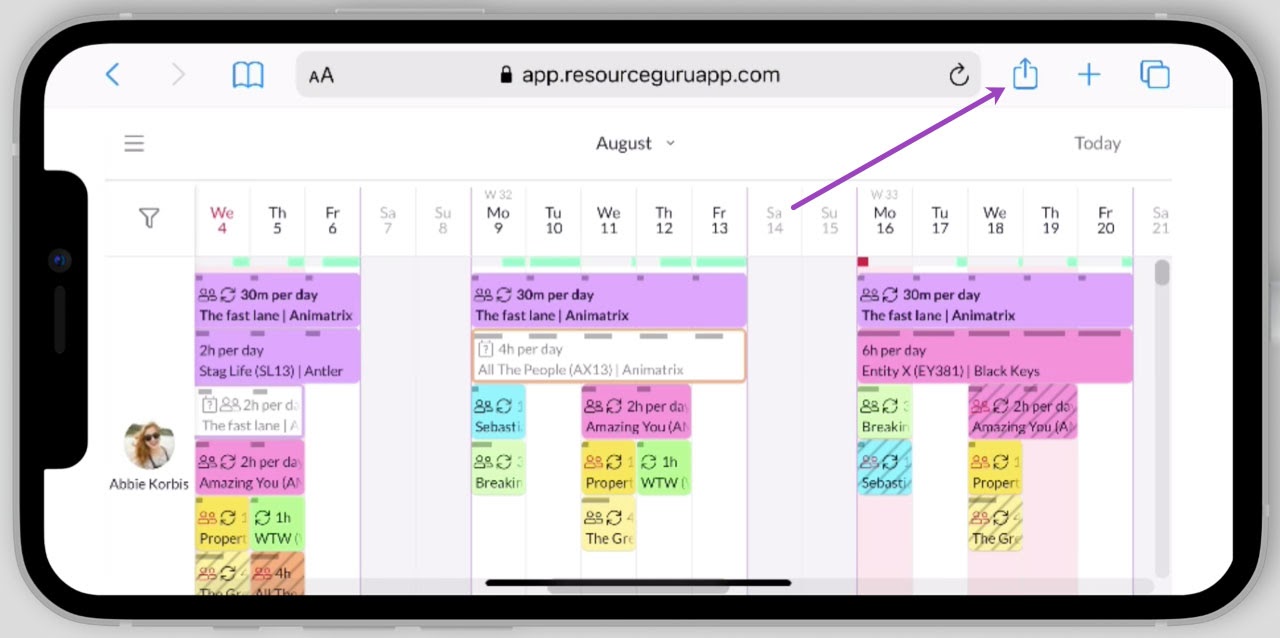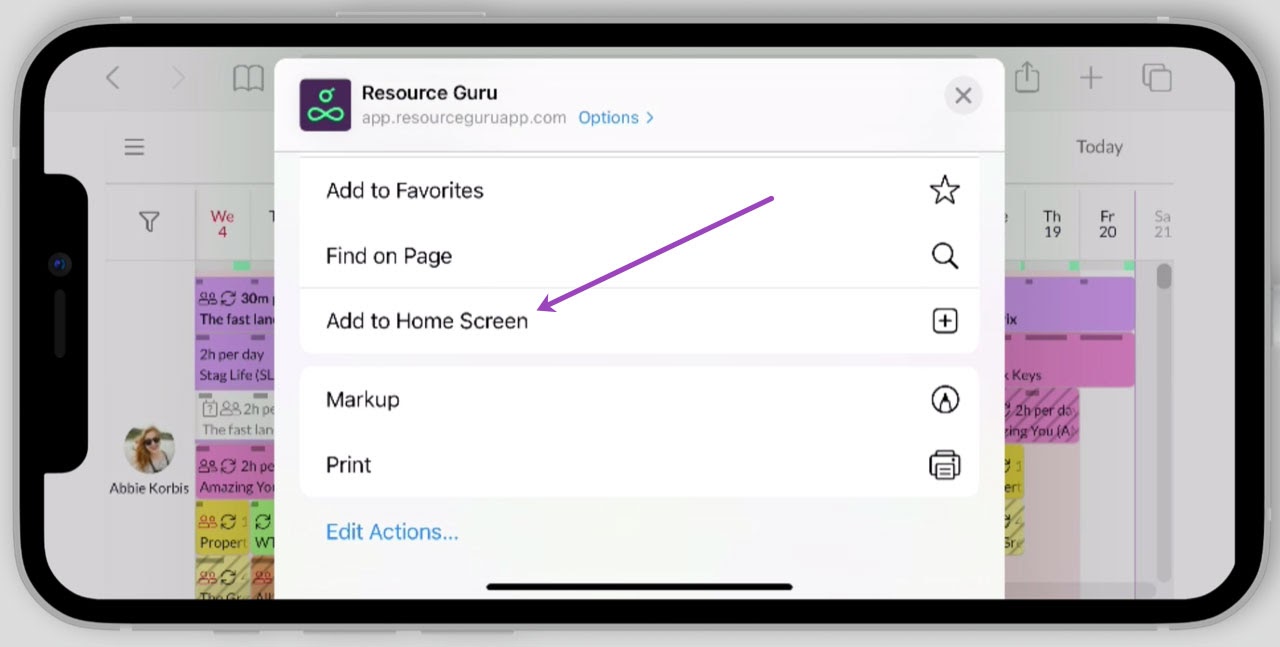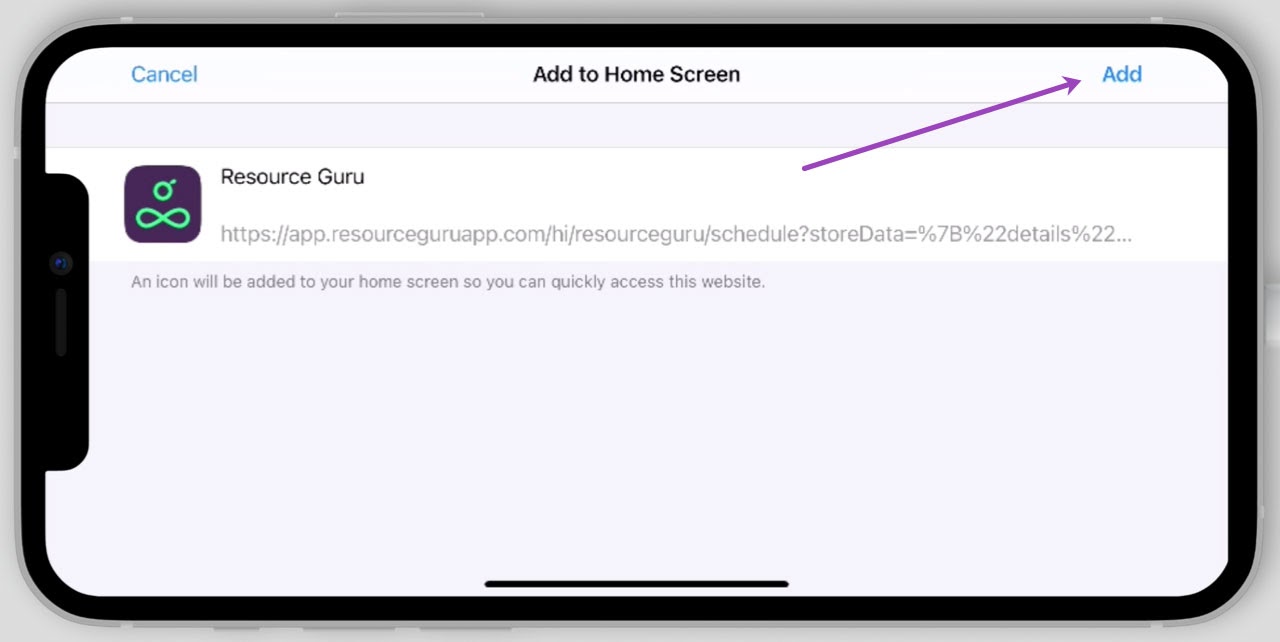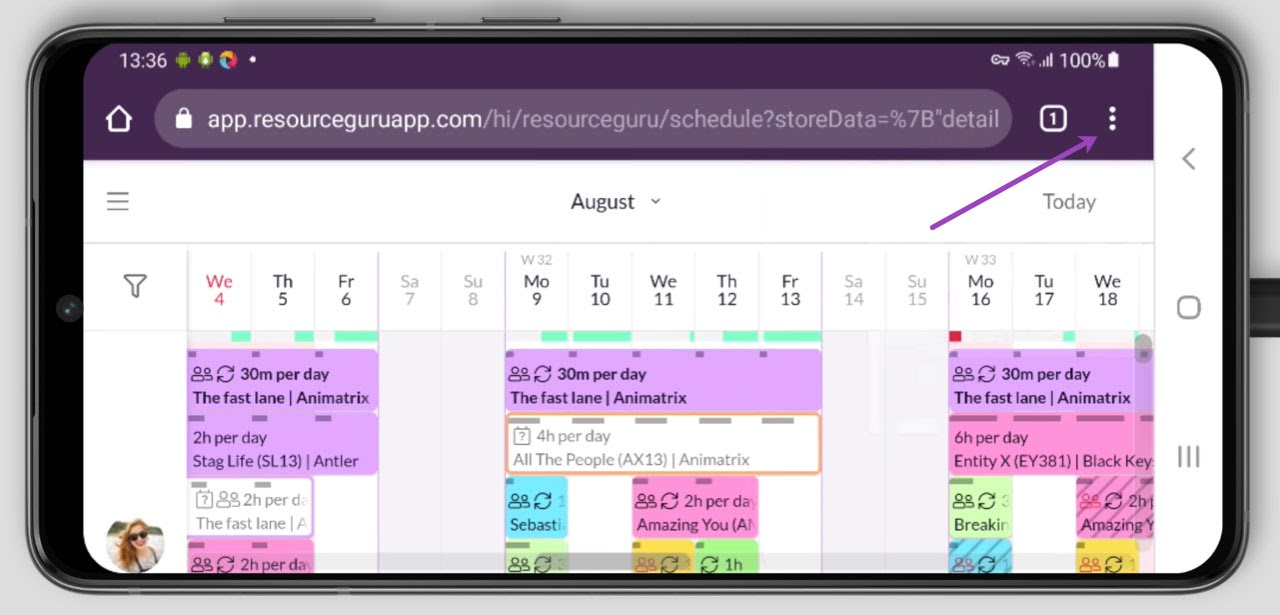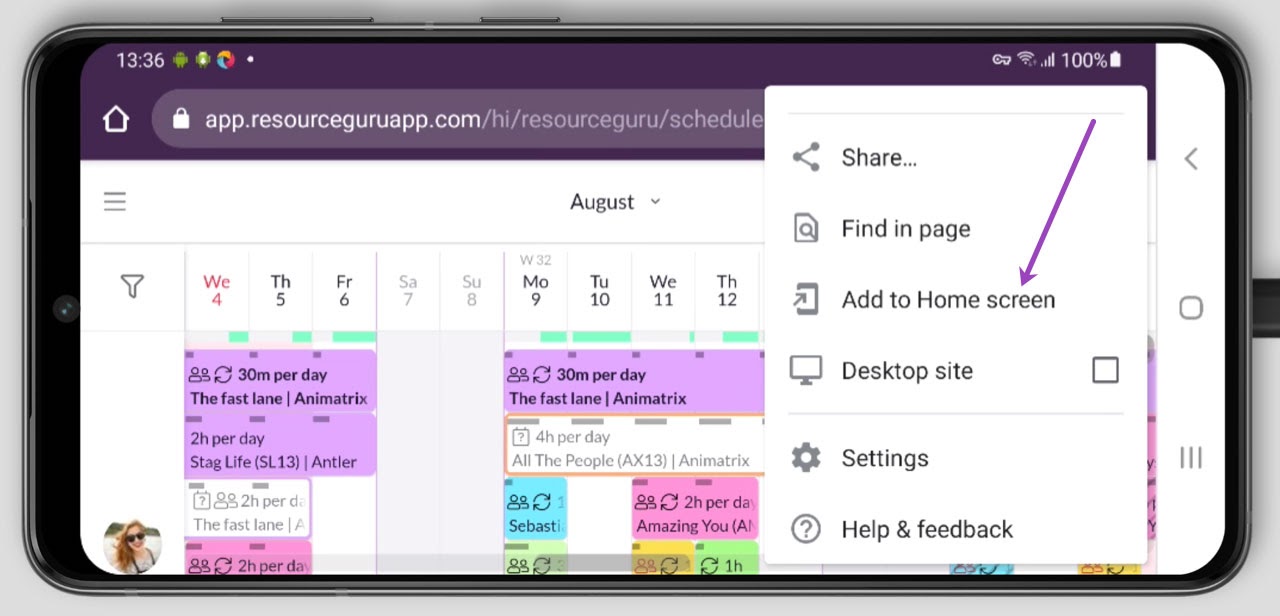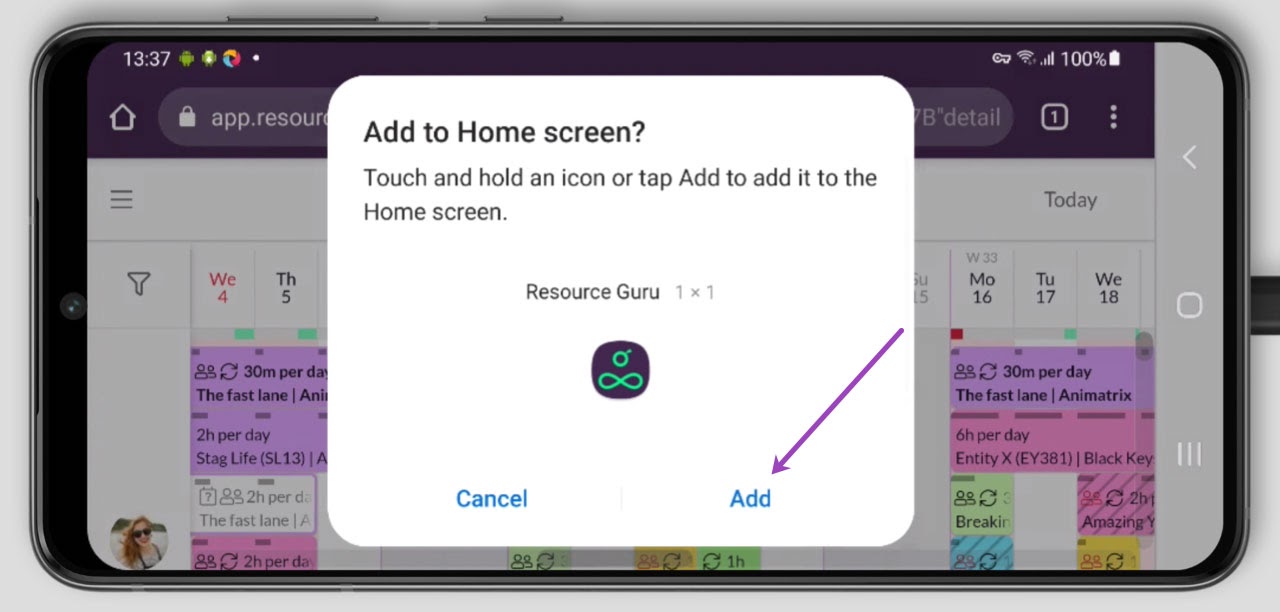Create a Resource Guru Shortcut on Your Mobile Device
Did you know you can save a shortcut to your Resource Guru account on the home screen of your mobile devices? It’s quick and easy to do, and it will streamline your access to Resource Guru whenever you’re on the go.
iOS
1. Open Safari on your iPhone or iPad, and navigate to your Resource Guru account. Then, click on the Share icon.
2. Scroll down and select Add to Home Screen.
3. If you’d like to rename the shortcut, do this now and then click Add.
You can now see Resource Guru on your home screen and you can access it with one tap, just like any other apps you’ve installed.
Video Guide
Android
1. Open Chrome on your Android device, and navigate to your Resource Guru account. Then, tap the menu button.
2. Scroll down and select Add to Home Screen.
3. If you’d like to rename the shortcut, do this now and then click Add.
You can now see Resource Guru on your Android device’s home screen and you can access it with one tap, just like any other apps you’ve installed.