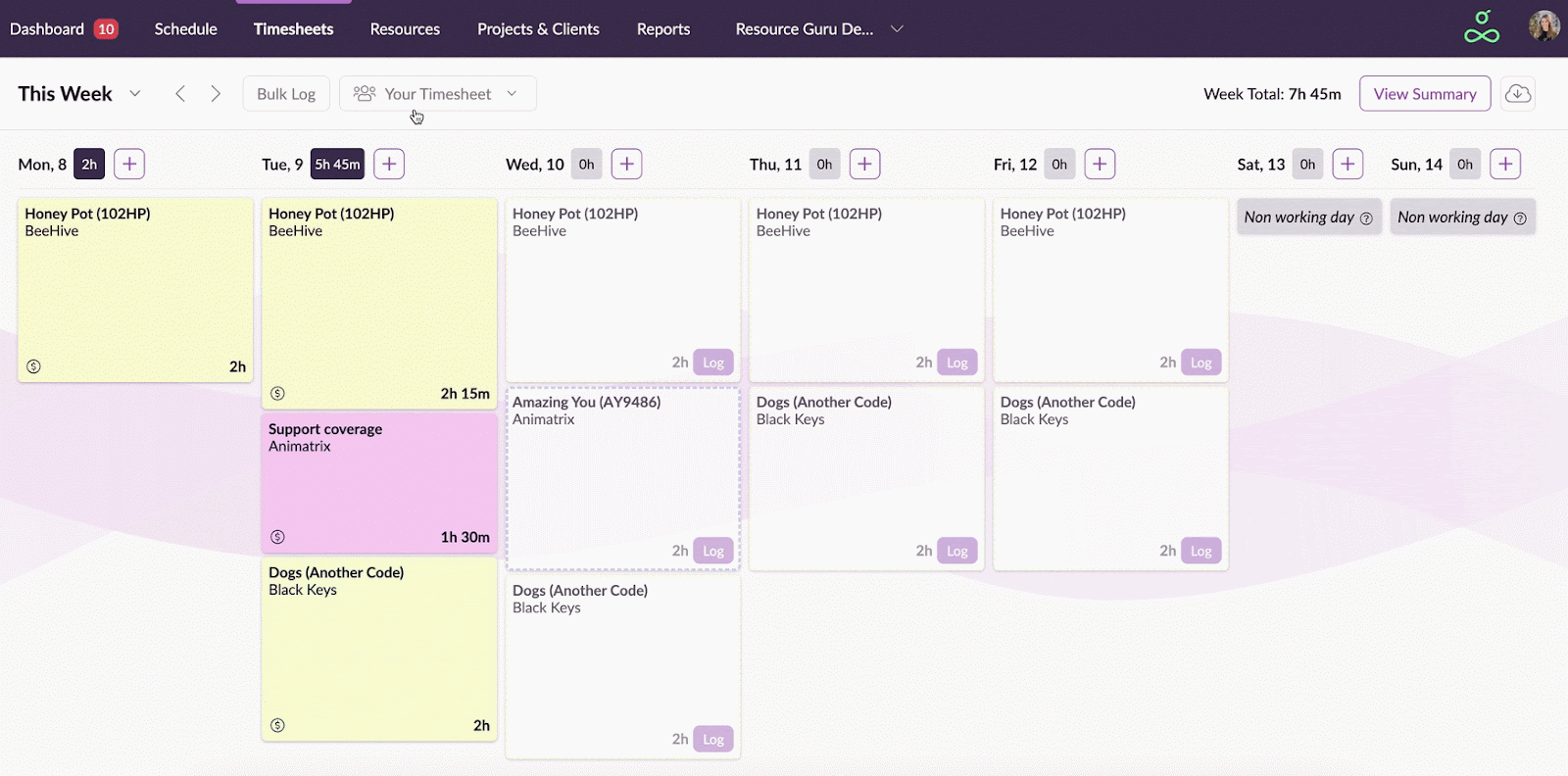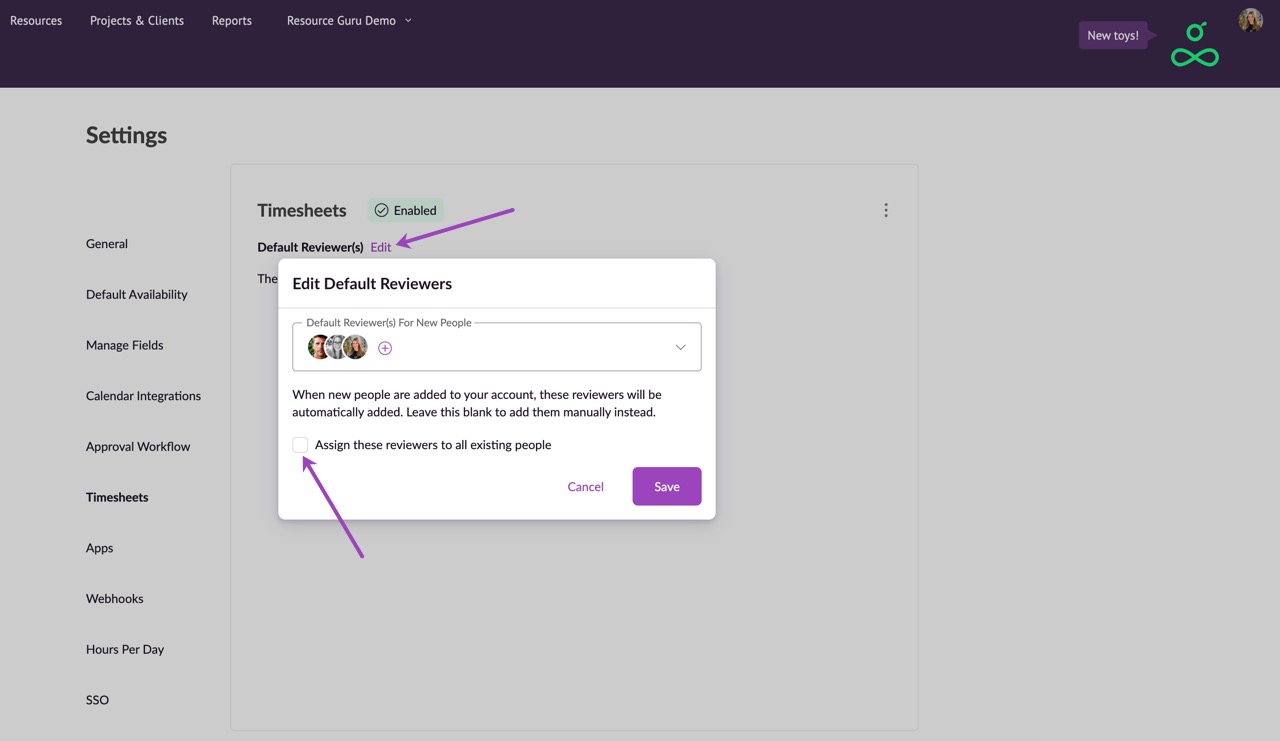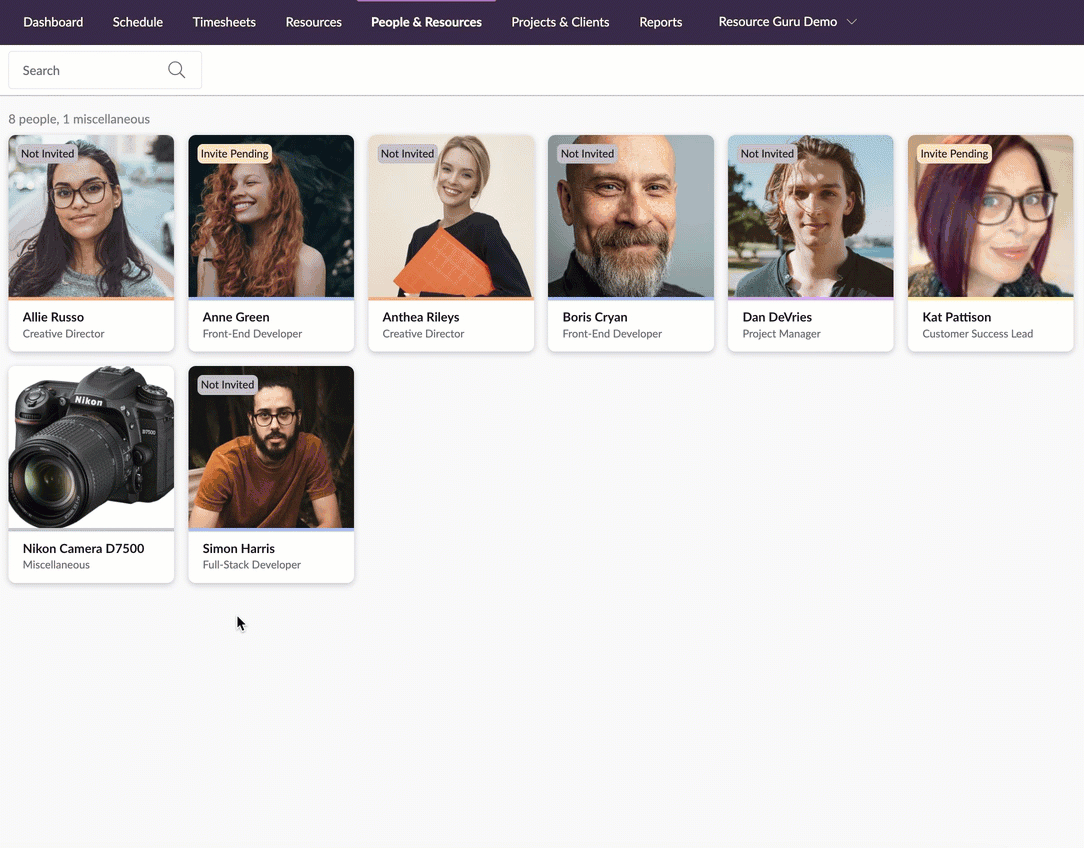Set up of Timesheet Reviewers
This article will guide you through what Timesheet Reviewers are, the permissions they have, and how to assign them.
What is a Timesheet Reviewer
A Timesheet Reviewer is someone in your account who has permission to view and edit another person’s timesheets.
There are two ways to assign Timesheet Reviewers within Resource Guru:
By default: default reviewers are people who will be automatically assigned as a timesheet reviewer for any new person who joins your account. Default reviewers can be removed for individual people if required.
On an individual basis: reviewers can be designated on an individual basis for specific team members.
Permissions of a Timesheet Reviewer
When setting custom timesheet permissions for someone, you’ll be able to choose from the following options:
No Access: this means they will not be able to access the Timesheets section, or see/edit any timesheets.
Edit Their Own: this option lets people review and edit their own timesheets.
Edit all: this option lets people review and edit anyone’s timesheet.
Please note: It is possible for someone to have Edit Their Own permissions for timesheets, and be set as a Timesheet Reviewer for someone else. In this scenario, the person would have access to their own timesheet, and the timesheets of anyone they are a reviewer for, but they would not be able to view or edit everyone’s timesheets.
Reviewers can access and make changes to the timesheets of individuals they are assigned to. This includes adding, removing or editing time entries.
Approve Timesheets: If your organization has the Timesheet Approvals feature enabled, designated reviewers also have the authority to approve timesheets.
Guru tip
Individuals with administrator permissions are granted automatic permissions to view and edit timesheets for all team members. This ensures that administrators can oversee and manage timesheets across the entire account.
Setting up Default Timesheet Reviewers
To set default reviewers, visit Settings > Timesheets.
When adding or removing someone as a default reviewer, you’ll be able to choose whether or not to assign these reviewers to all existing people. If you leave this box unchecked, the default reviewers will only be applied to new people in your account.
Setting Reviewers for Individual Team Members
You can assign individuals as timesheet reviewers for new and existing team members. If your account has default reviewers, they will automatically be included in this section but can be removed by clicking the X next to their name.