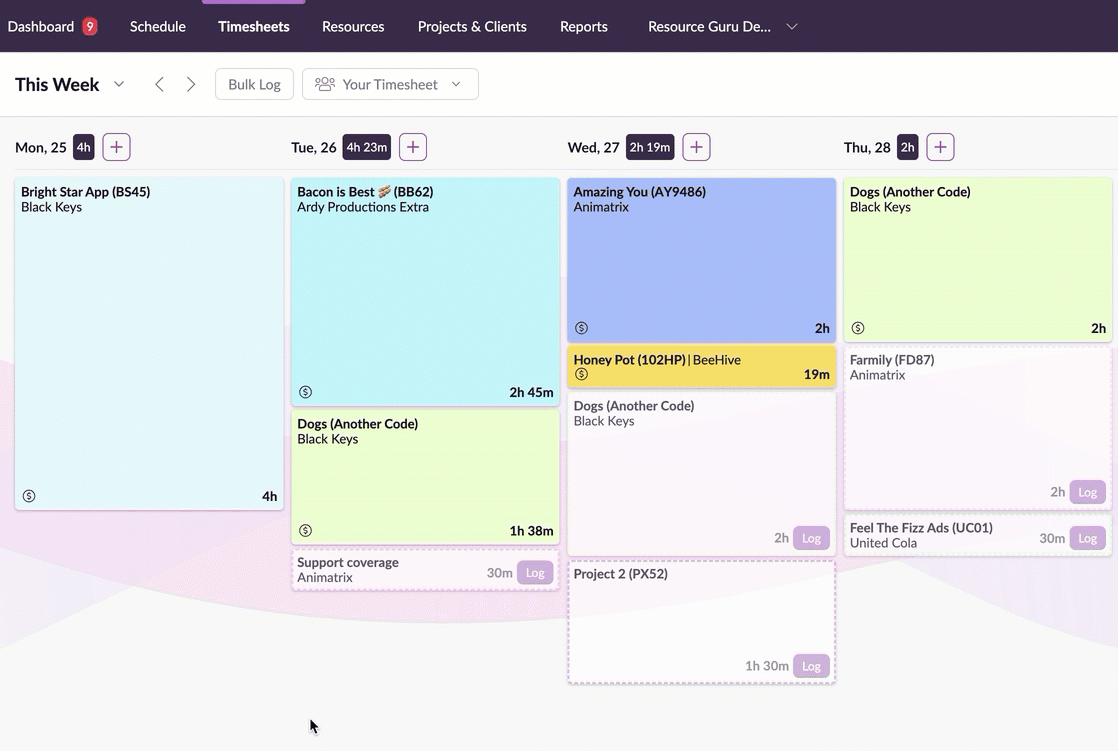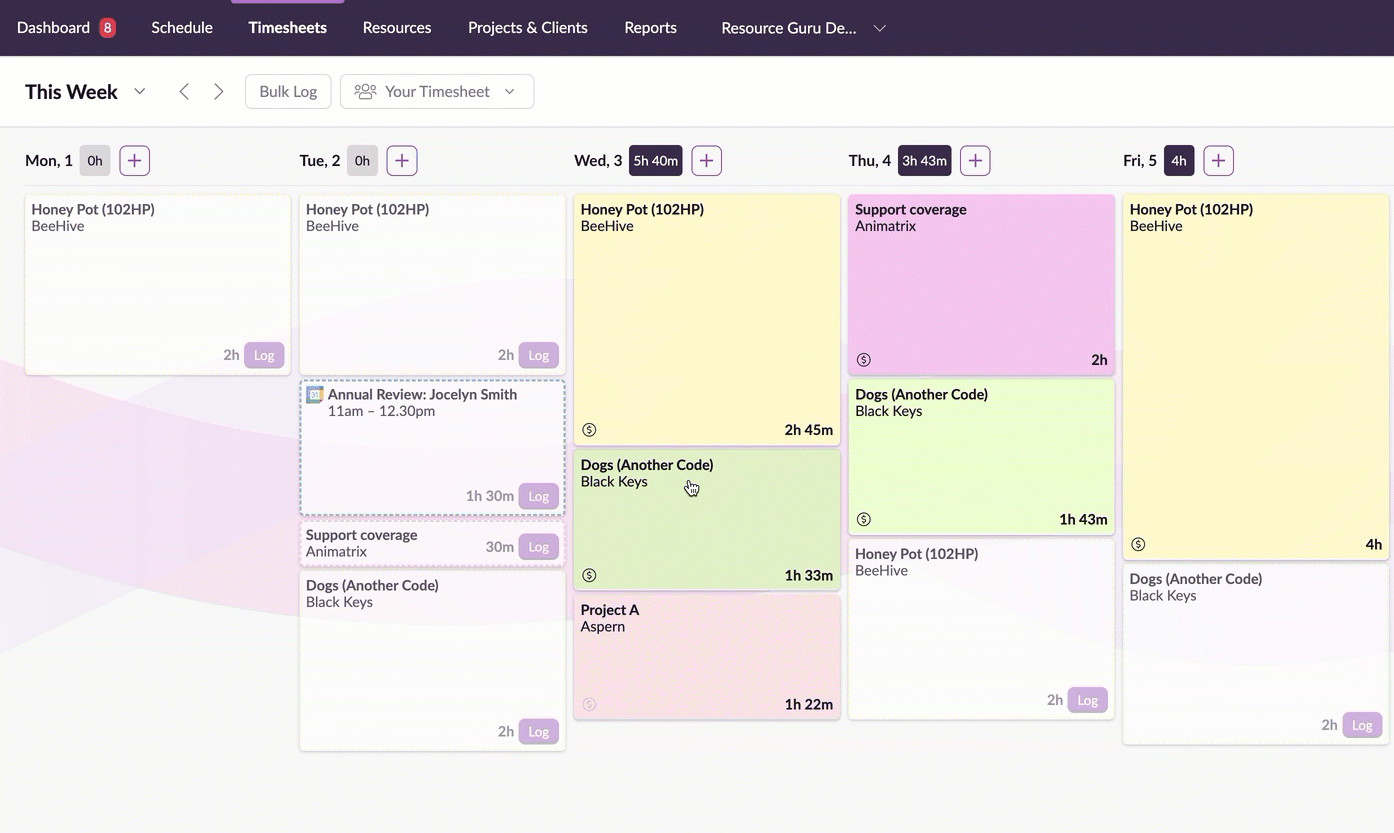Editing and Deleting Time Entries
Our Timesheets feature offers flexibility in managing your logged time. It’s easy to correct details or remove time that may have been logged by mistake.
Editing a Time Entry
Navigate to your timesheet and click on the time block you wish to edit. Click on the field you want to change and after making your adjustments, click outside the field to save the changes automatically.
To quickly adjust the duration of your time entry, simply hover over the bottom edge of the entry and drag it up or down to shorten or lengthen the time.
Deleting a Time Entry
If you find that a time entry is no longer needed or was made in error, you can easily remove it.
Click the time entry you want to delete, then click the three vertical dots at the top of the window, followed by Delete.
Guru tip
We’ve built timesheets in such a way that makes them quick and easy to complete. We recommend logging your time regularly so you never have a lot of entries to review, and so your logged time accurately reflects the work you’ve done. Remember, Resource Guru pre-populates your timesheet with all the bookings that were made for you, so all you need to do is confirm how long the work took (and you can do this using bulk actions to keep it quick!).
Learn more
Enabling and Disabling Timesheets
Timesheets Summary and Exports
Using Timesheets: How To Log Time Entries