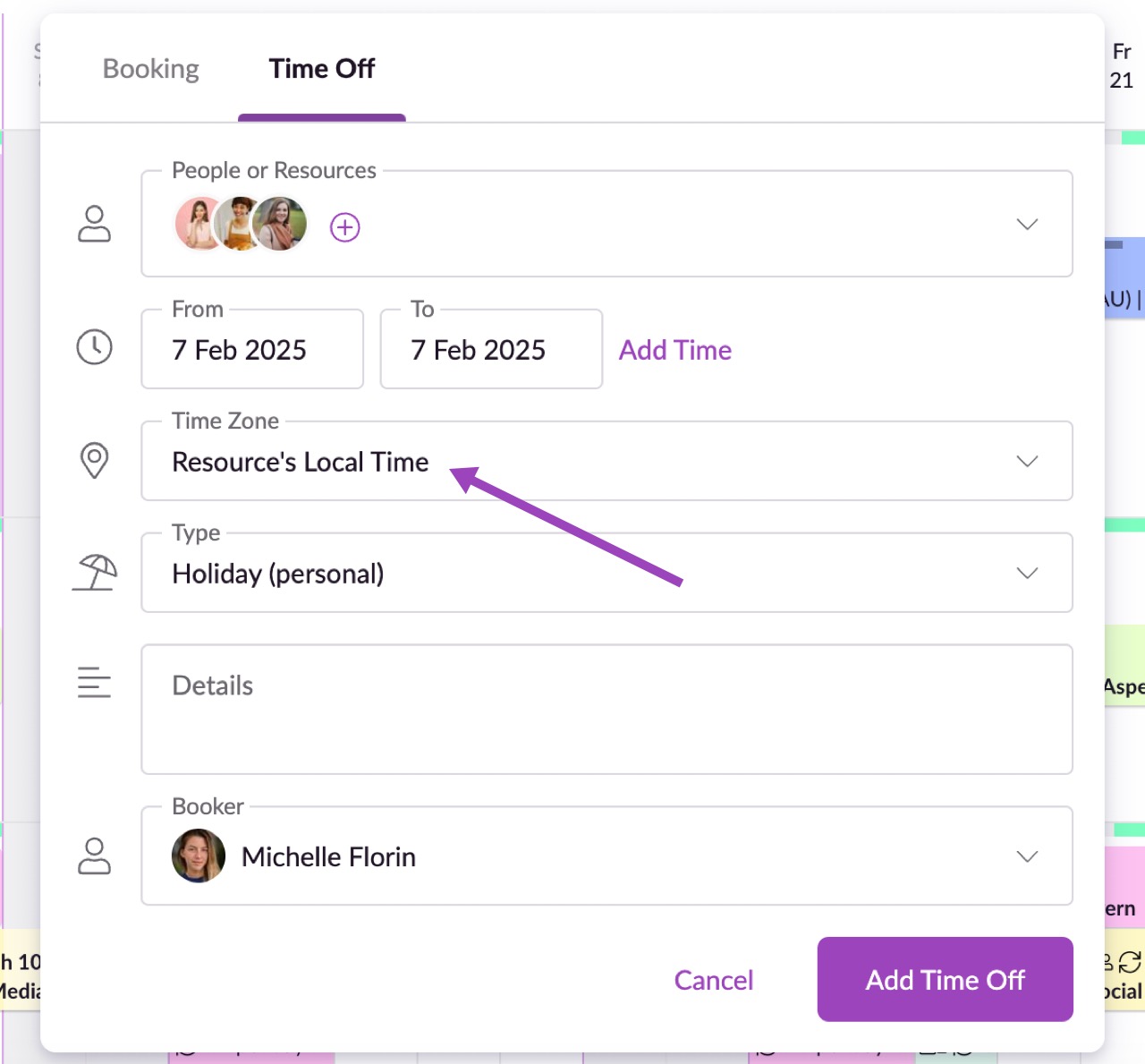Schedule Time Off Across Multiple Time Zones
Edited
When you schedule time off or downtime for multiple resources across different time zones, you’ll need to select a Time zone. If the event takes place at the same time for everyone in their local zone then just select Resource’s local time.
On the other hand, if you choose one specific time zone, it’s important to note that the event might be displayed across extra days in the schedule. This is because a time in one time zone might overlap with other days in another time zone. For example, 11am on a Monday in New York is 1am on a Tuesday in Sydney. Mind-boggling!
Was this article helpful?
Sorry about that! Care to tell us more?