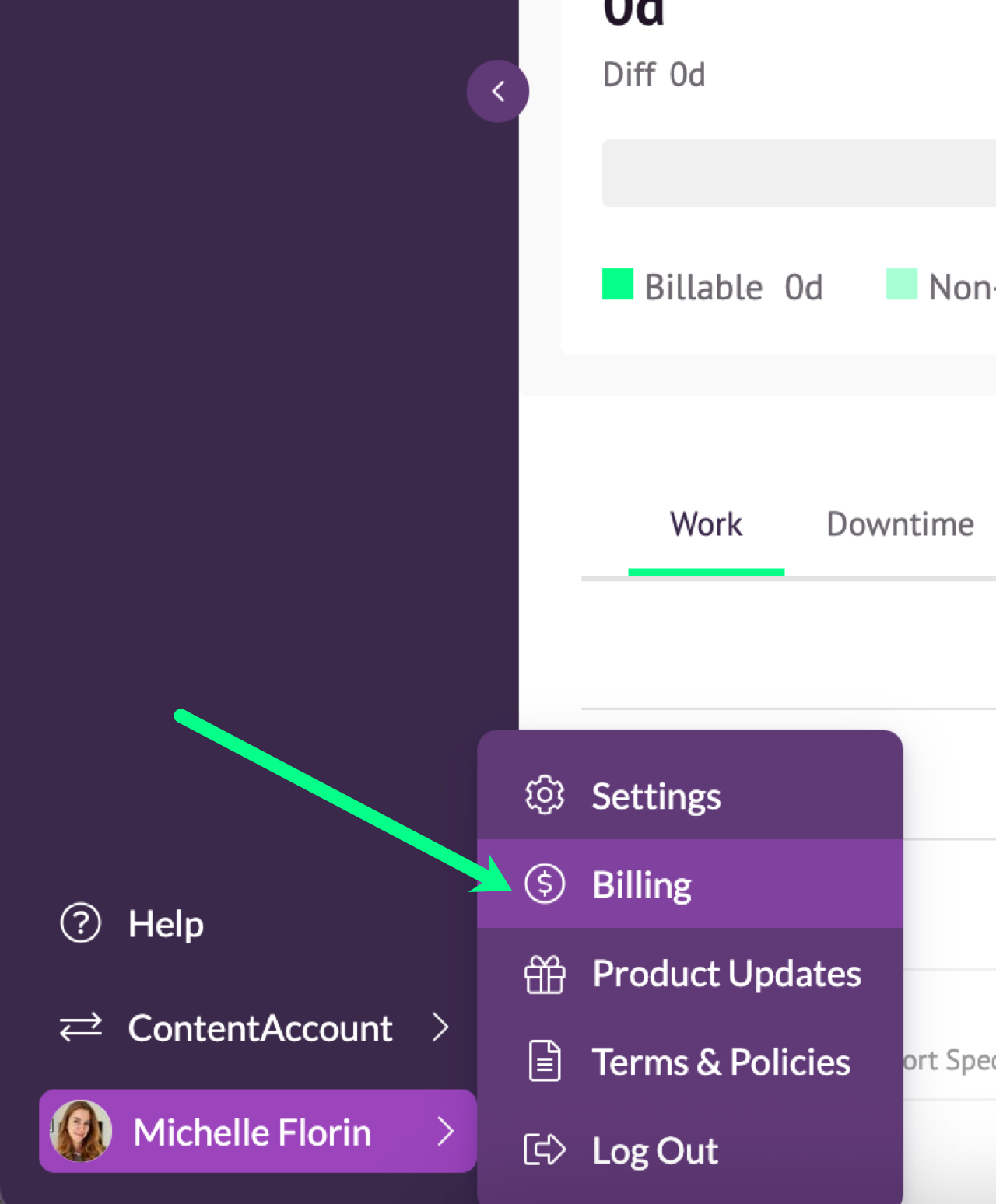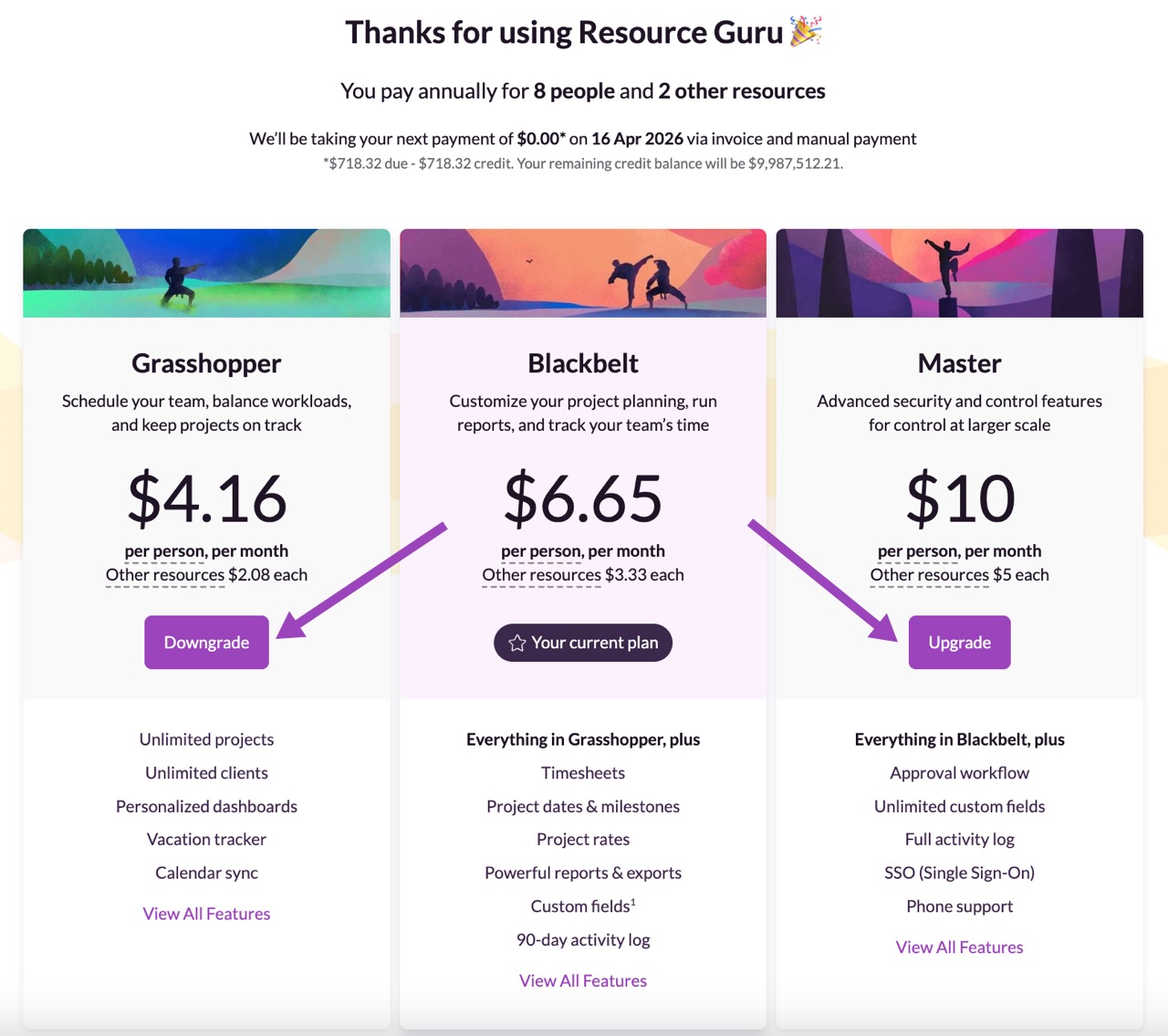Upgrading/Downgrading Your Plan
Edited
Please note: You must be logged in as the account owner to change your subscription plan.
Open the navigation bar, click on your name in the bottom left corner, then select Billing from the drop-down menu.
Click Upgrade or Downgrade on the plan you’d like to move to.
Your new plan will then be labeled as your Current plan, and we’ll send you an email confirming the changes. After that, you’ll be invoiced and charged at your new rate.
Was this article helpful?
Sorry about that! Care to tell us more?