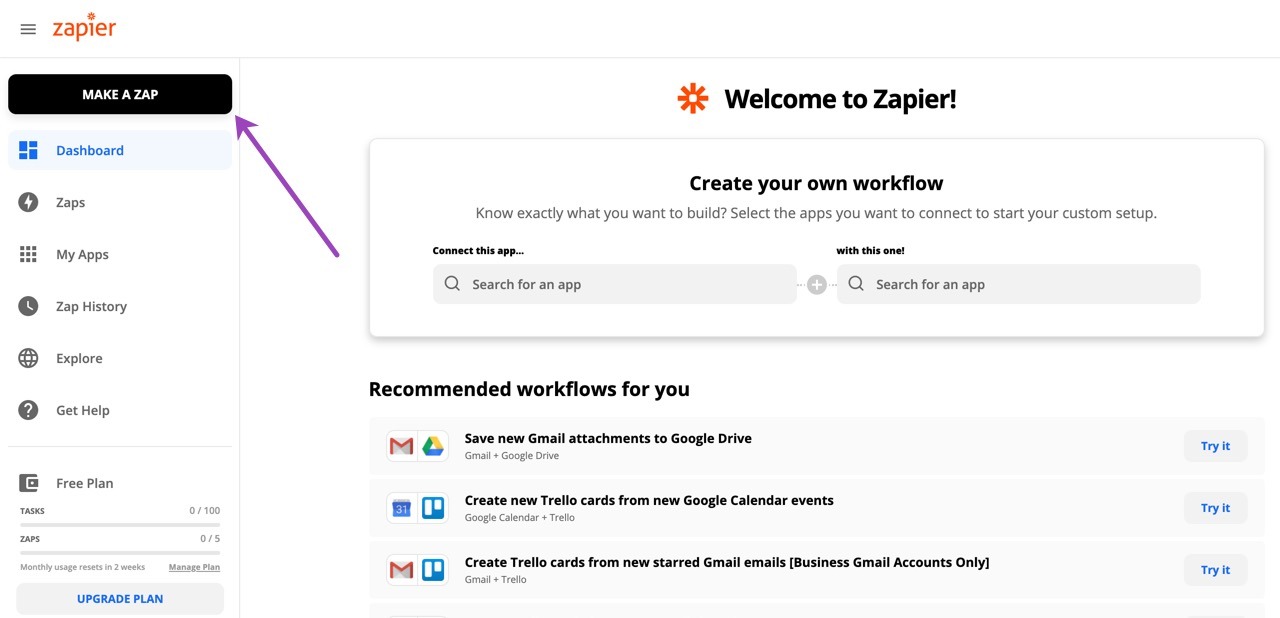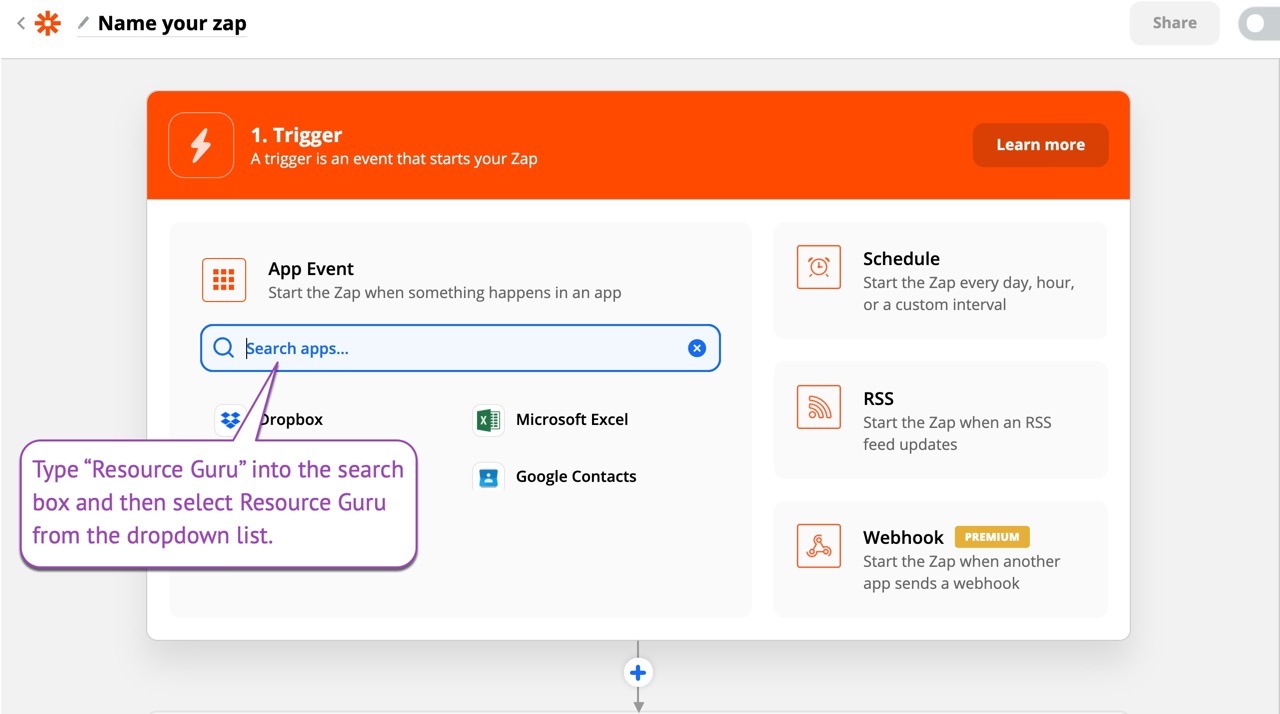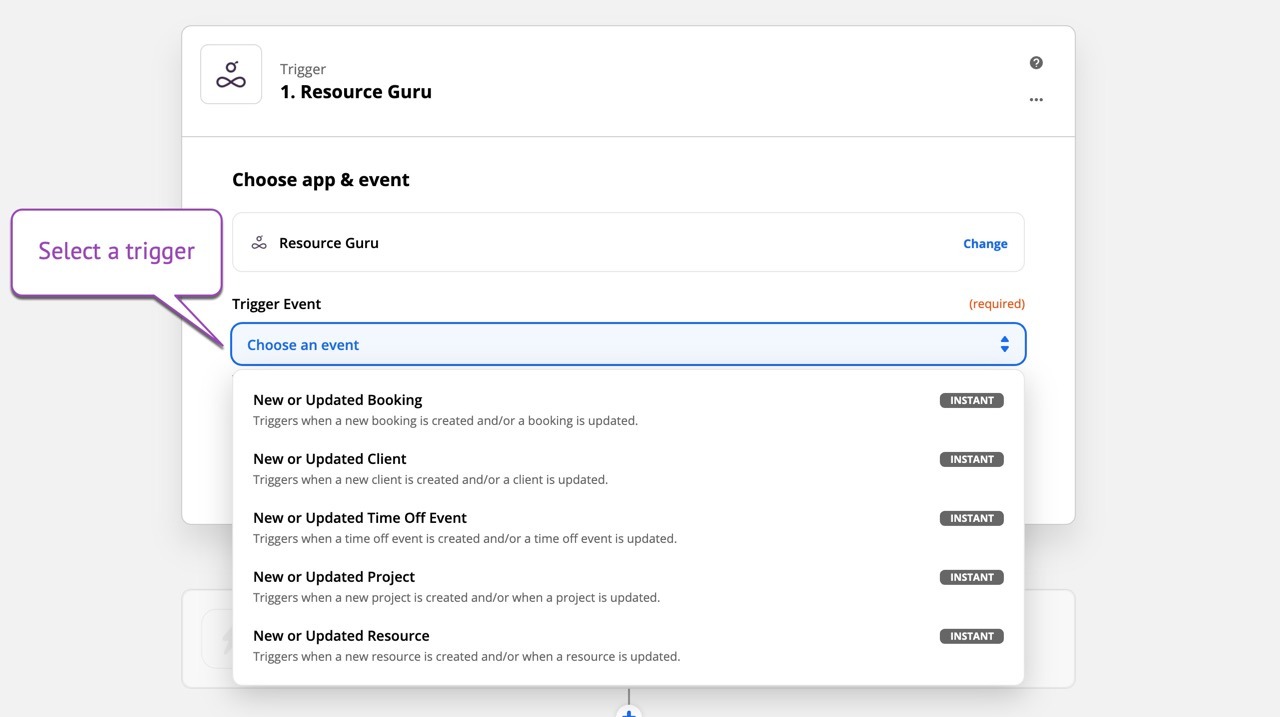Using the Resource Guru Zapier app
What is Zapier
Zapier (rhymes with happier) enables you to connect Resource Guru with the other apps you use to run your business, including Gmail, Salesforce, Microsoft Teams, Jira, and Slack. Zapier thinks about software integrations in terms of “Triggers” and “Actions.” Activity in one app triggers a resulting action in another app, without you needing to do any work.
Connecting two apps together is called making a “Zap.” Zapier lives in the middle, monitoring your triggers and initiating actions in whatever workflow you establish. You can find out more and sign up for a free Zapier account at zapier.com.
Using the Resource Guru app in Zapier
You can find premade Zaps for a range of popular apps on the Resource Guru Zapbook. Alternatively, follow the instructions below to learn how to create your own Zaps with Resource Guru and the apps of your choice.
Making a Zap
To begin the process of using the Resource Guru Zapier app, log into to Zapier and look for the “Make a Zap” button on the top of the Zapier website:
Zapier prides itself on providing a very intuitive and easy interface for new users to build integrations. Each small step is fully explained in the Zap Editor, and Zapier requires every Zap to be built slowly, step-by-step.
You are first asked to “Choose a Trigger App.” There is one aspect of the process that can be confusing to new users, so we will explain this thoroughly.
As explained at the beginning of this tutorial, Zapier is organized into Triggers, Searches, and Actions (TSAs). The Resource Guru app has many different Triggers and Actions. When you attempt to search for the new app inside the Zap Builder, be sure to search for the words Resource Guru.
After selecting Resource Guru as your trigger app you will be presented with a screen that allows you to select the trigger you want to use.
Not sure where to begin with all of the Triggers and Actions? Here are a couple of easy example Zaps to get you started:
New Wufoo form entry triggers Create Client in Resource Guru.
New or Updated Booking in Resource Guru triggers new Email in Gmail.
New or Updated Time Off Event in Resource Guru triggers a new Channel message in Slack.
Once you get into the Zapier “Triggers and Actions” mindset, you’ll come up with all sorts of new ways to make the Resource Guru app useful to your team.
Questions about how to use Zapier further? Check out these handy tutorials:
Zapier basics
How do I create a Zap?
Is my app supported by Zapier?