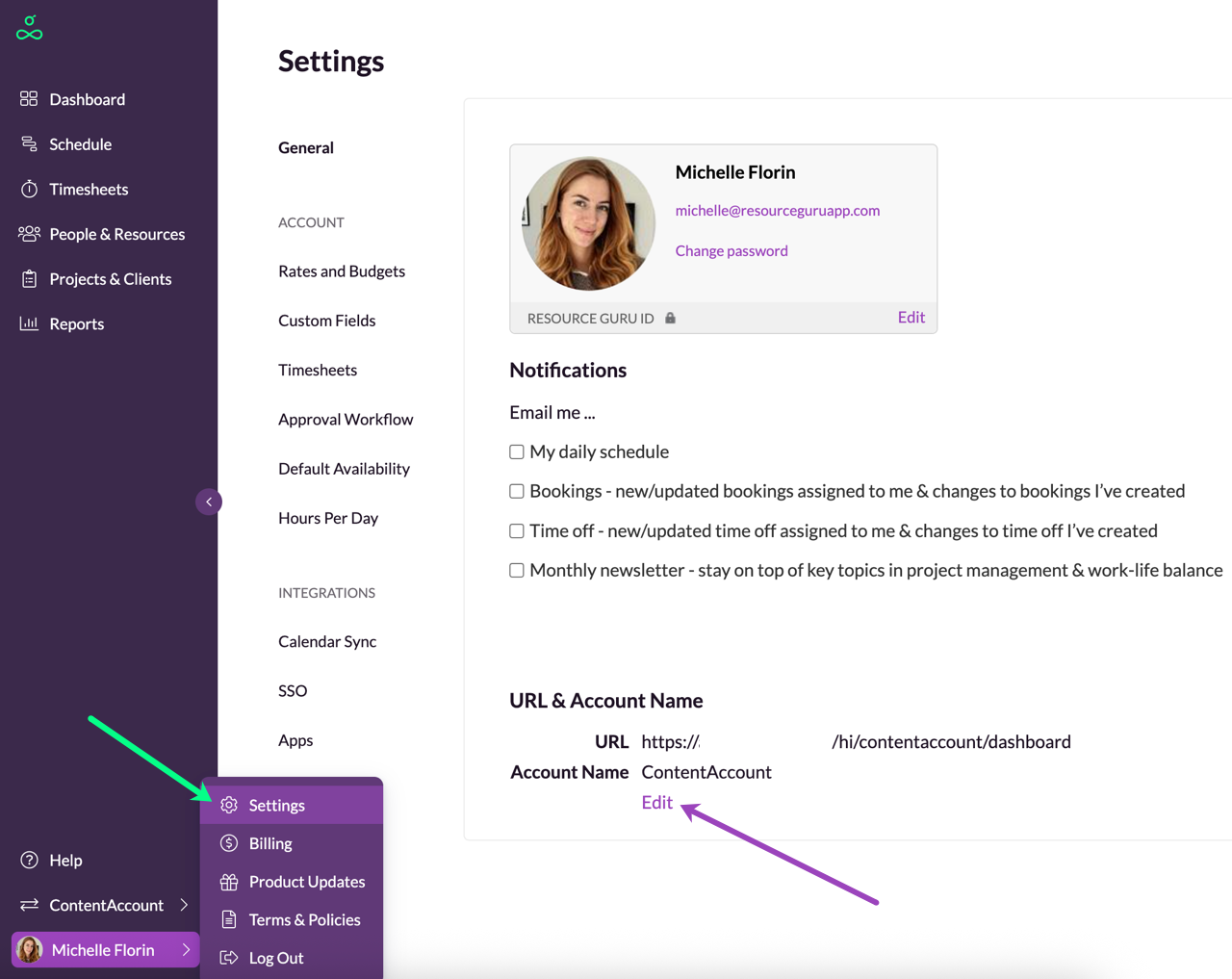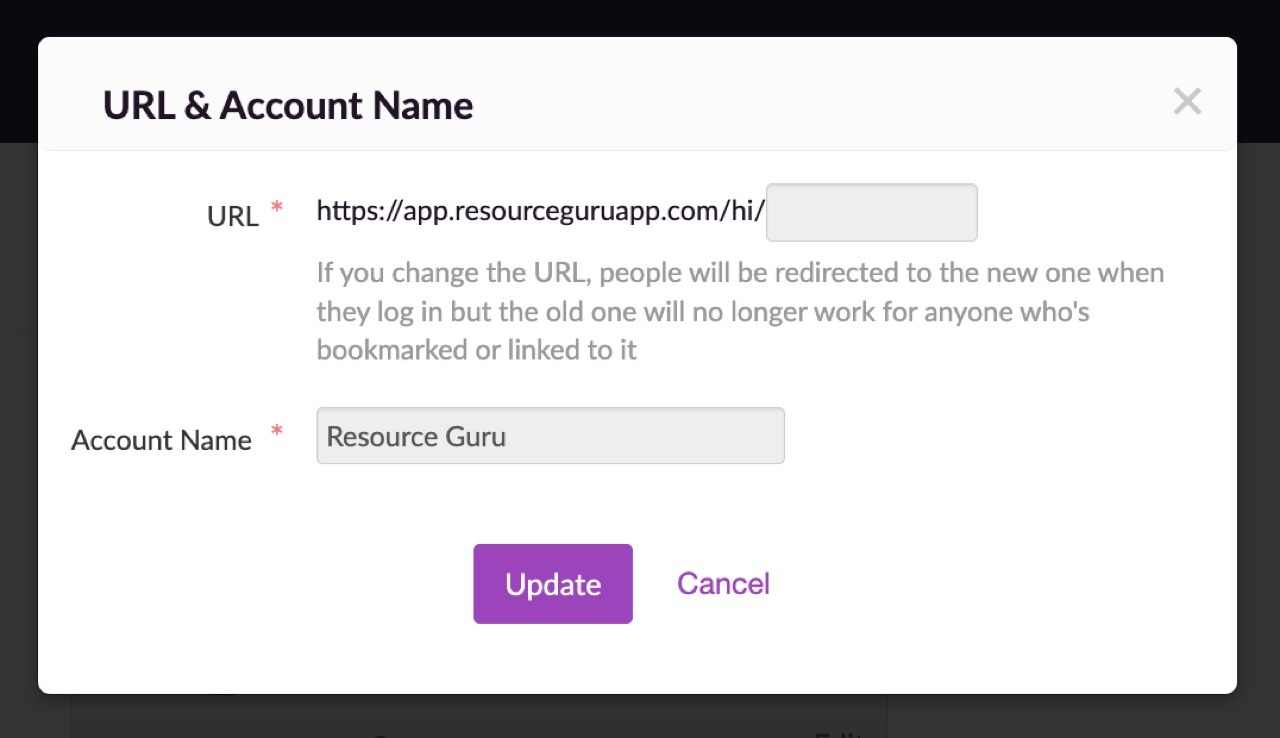Changing Your URL or Account Name
Edited
Please note: You must be logged in as the account owner to change the account URL.
Account owners can change their account name and the URL of their account. To do this, click on your picture in the bottom left corner and then click Settings. Then, in the General settings, click Edit in the URL & Account Name section to make changes.
Click Update to save your changes.
Was this article helpful?
Sorry about that! Care to tell us more?