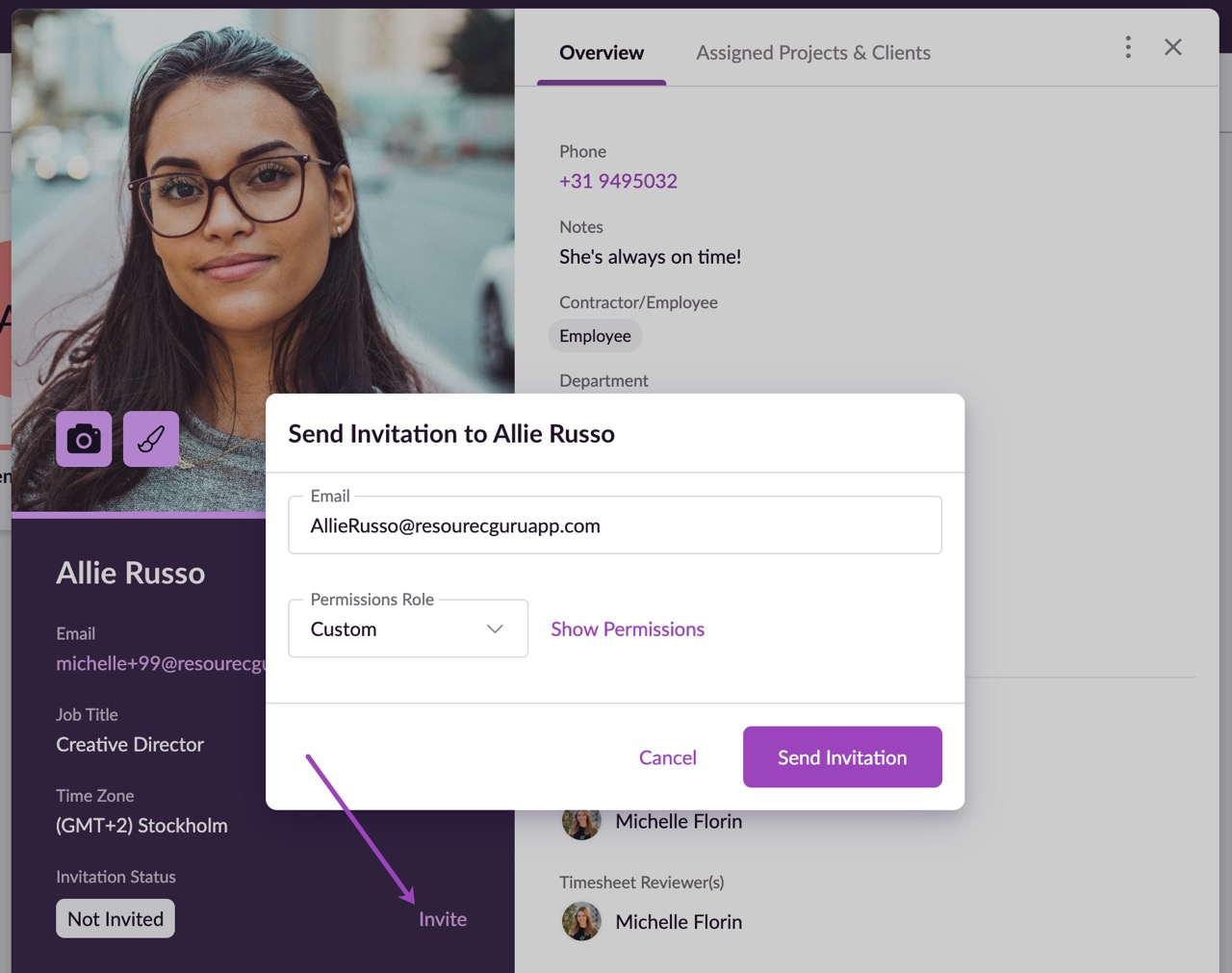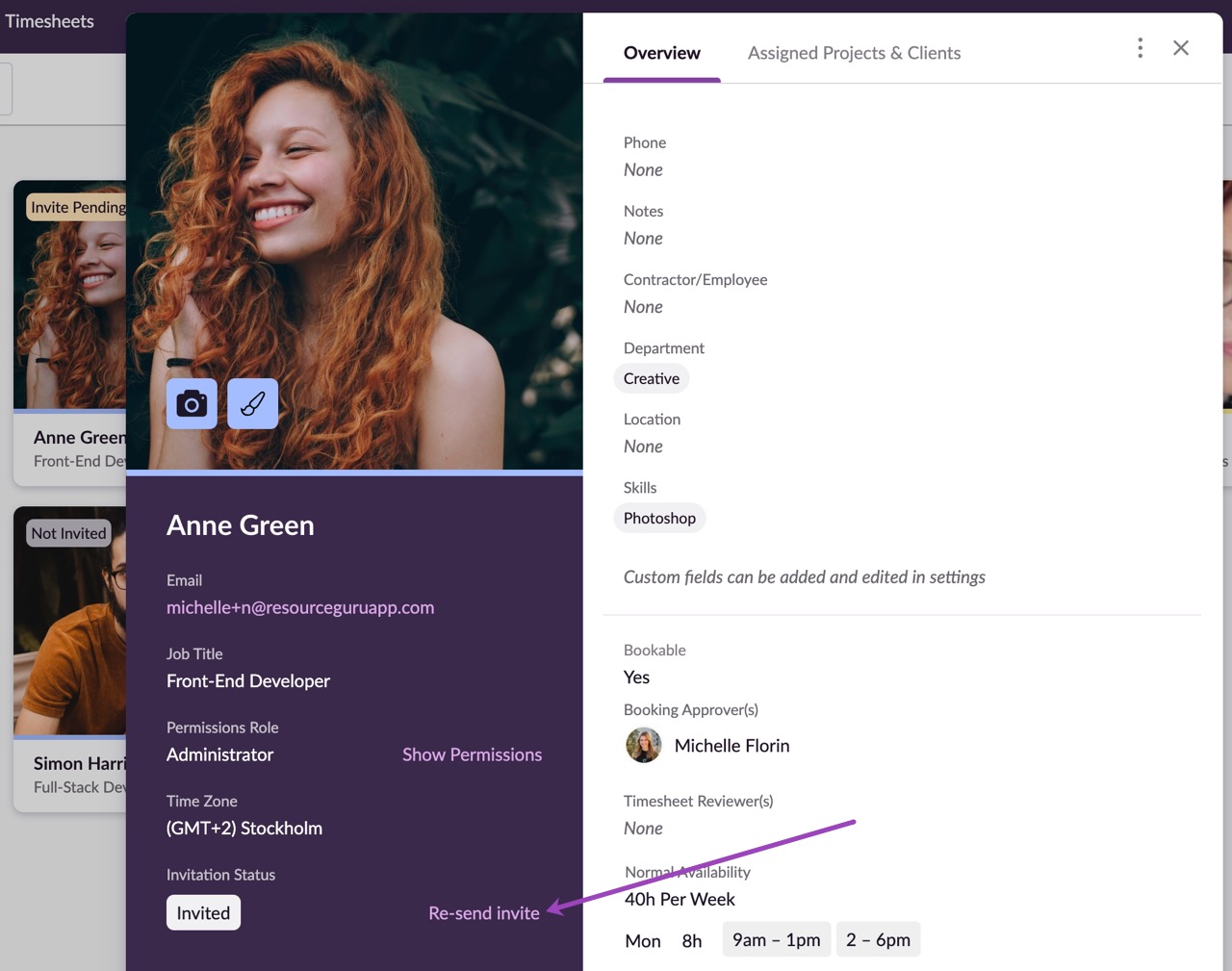Inviting People Into Your Account
People are happier and more productive when they can log in and start the day knowing exactly what they should be working on. Inviting people into your account so they can access their own personal dashboards is easy. You can send an invitation while you’re adding them or at any time in the future.
To invite someone while you’re adding them, please see the relevant section in Adding people and other resources.
Please note: Our pricing is based on the number of people and other resources you add to your account, whether people are invited or not and regardless of their permissions. This means that you won’t be charged an extra fee if you later invite someone who is already in your account, or if you increase anyone's permissions.
To invite a person who’s already been added to your account, click on their profile in the People & Resources section, then click Invite on the left-hand column of the profile. Choose their permissions before sending out the invitation.
Guru tip
If someone hasn’t received their invitation, you can always re-send it. Just click on their profile in the People & Resources section then click Re-send invitation.
Learn more
Adding People and Other Resources
Setting Permissions
Hide People Who Aren't Bookable