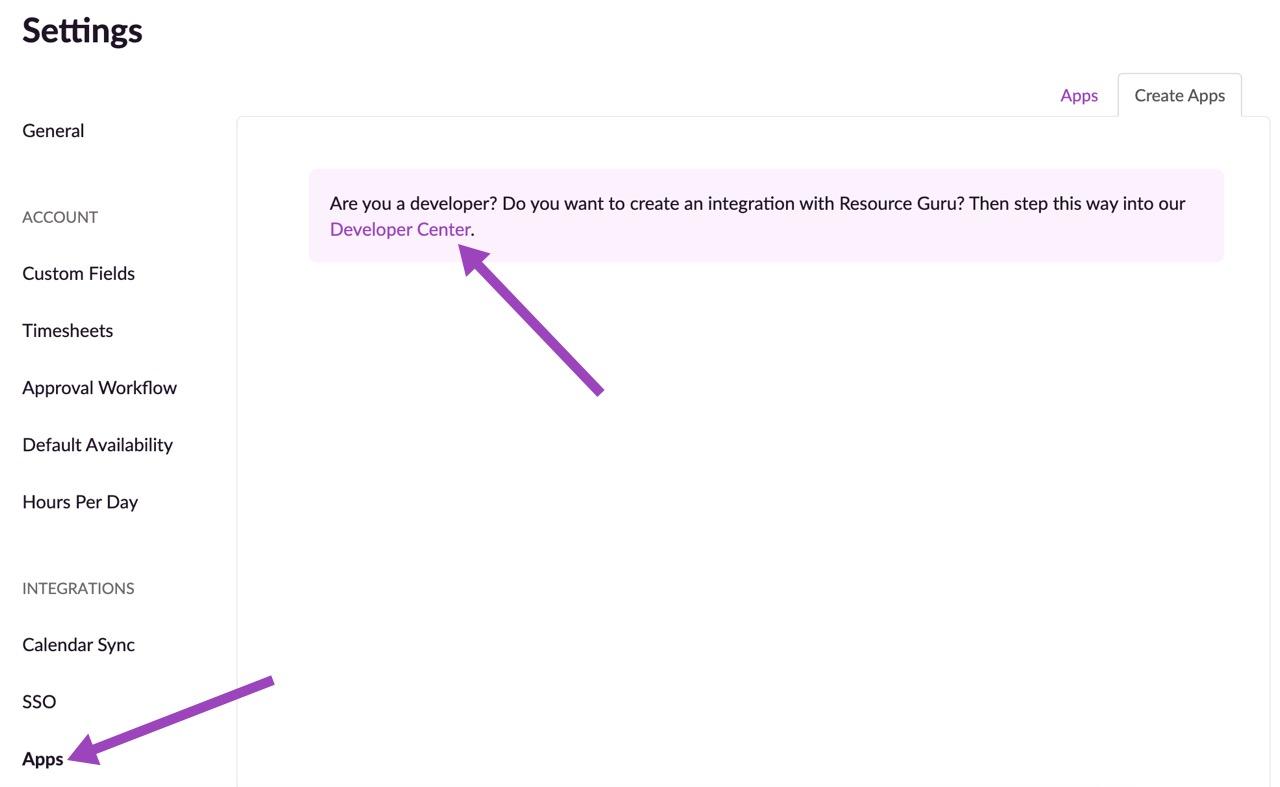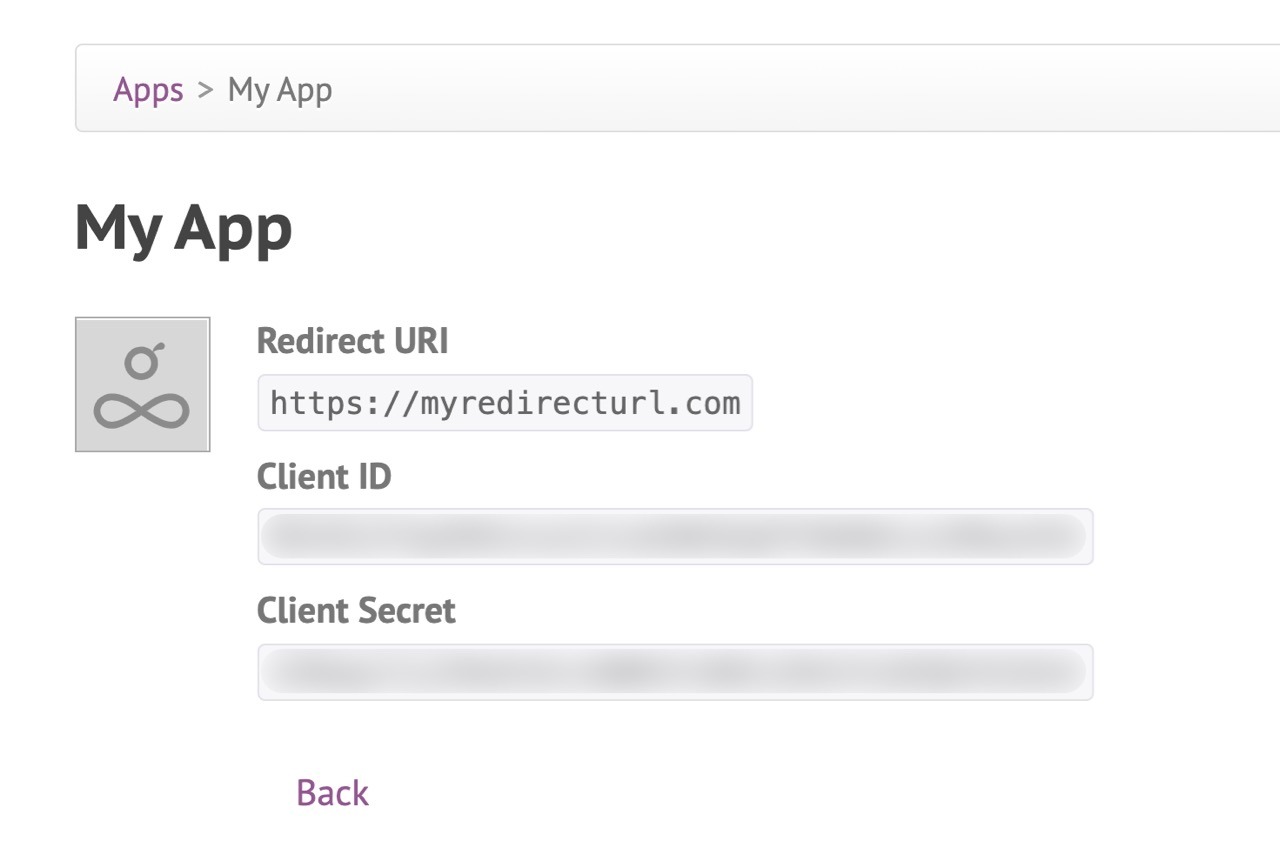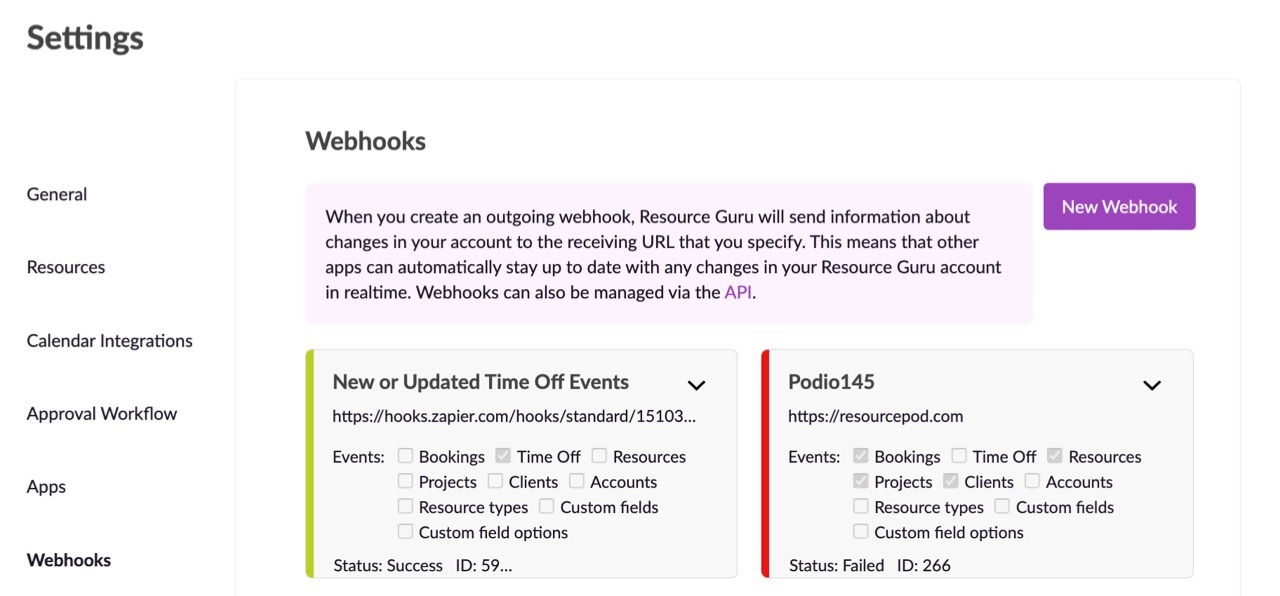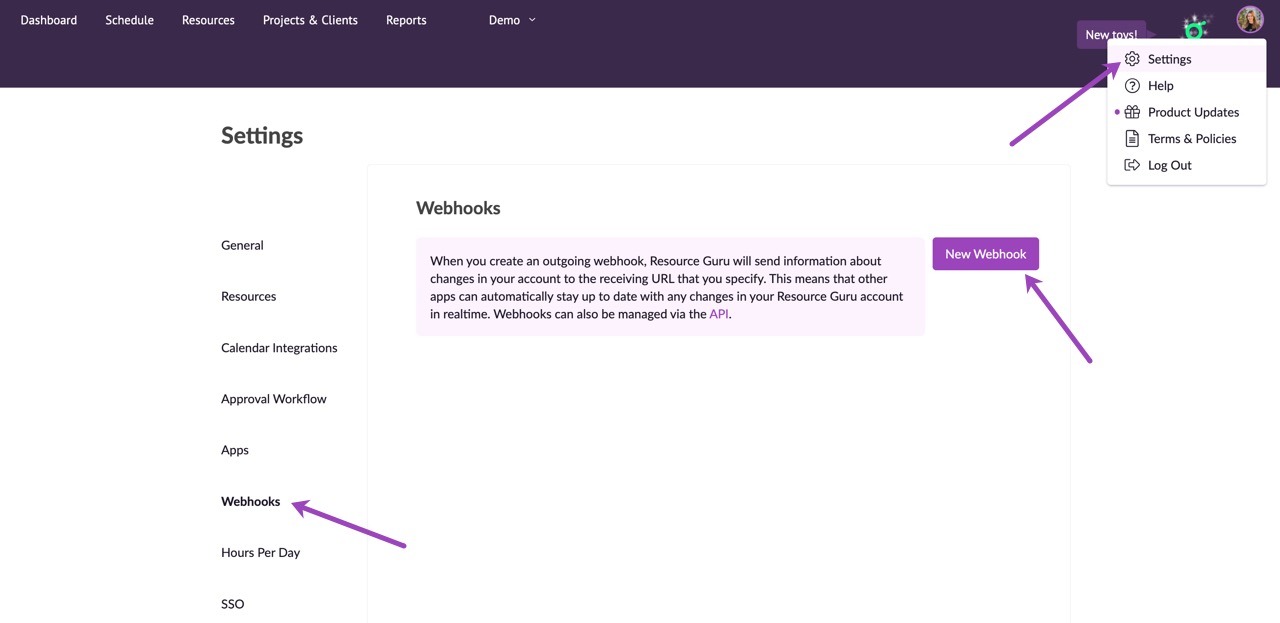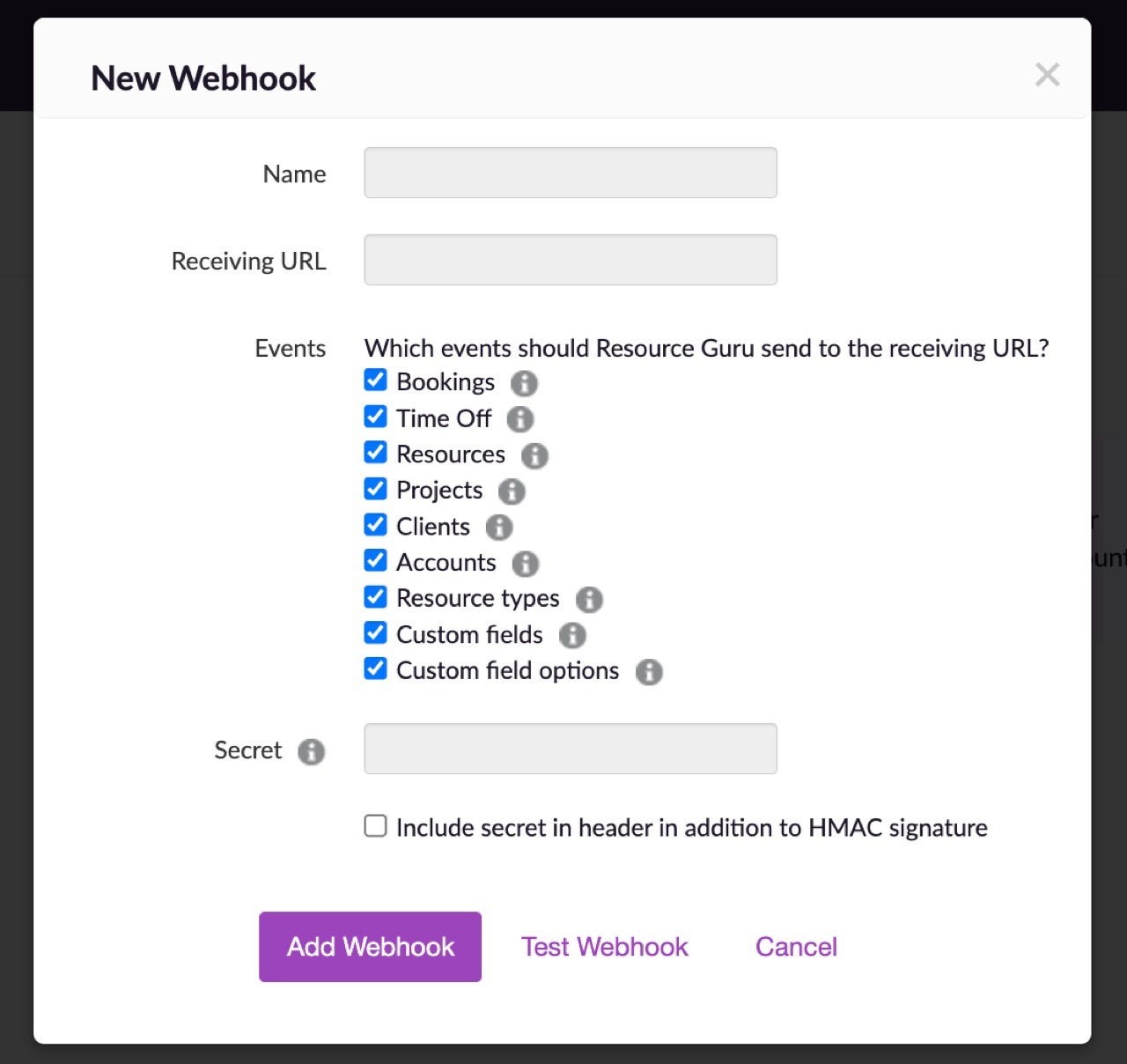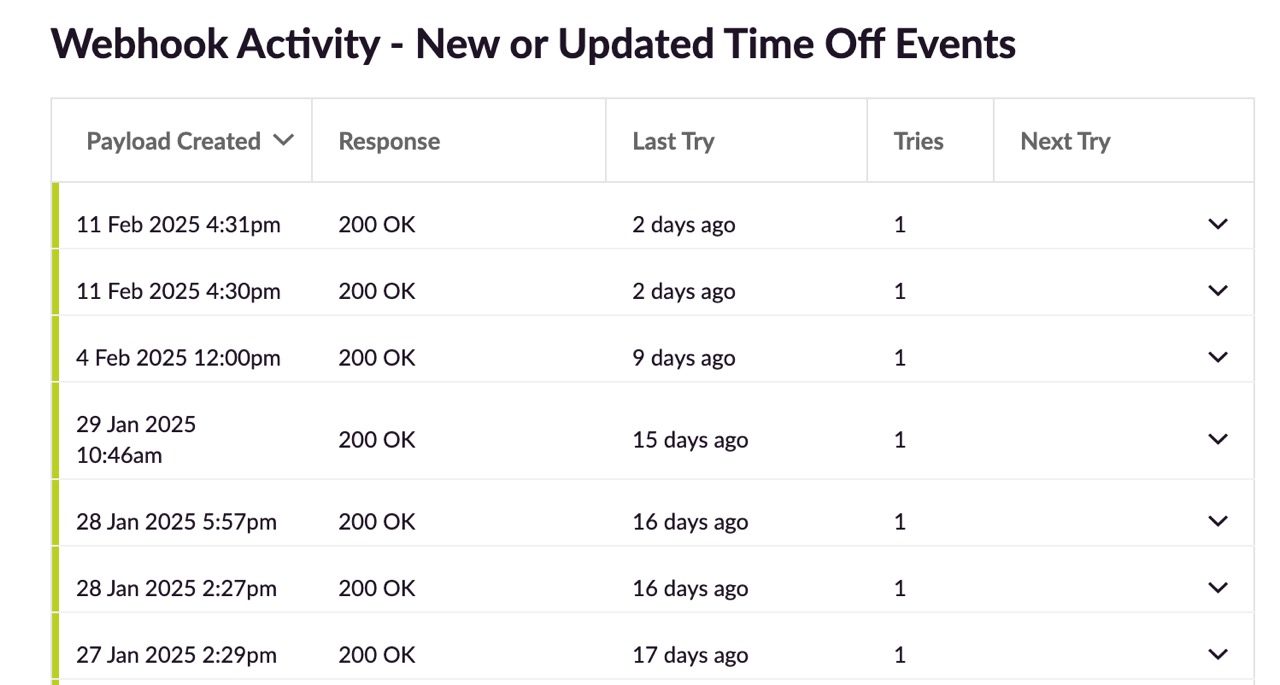Creating integrations using the API and webhooks
Please note: You need to have manager or higher permissions to access webhooks. Please contact an administrator in your account if you need increased permissions.
Do you need to integrate your favorite tools or even another system with Resource Guru? Or maybe you need to create custom reports? If so, Resource Guru has webhooks and a 2-way REST-style API that can be used to realize your dreams :)
Public API
The API utilizes serialized JSON and OAuth 2 authentication; you can find full documentation in our Developer Center.
To create an integration with the API, you first need to register your app. Visit the Developer Center and click Register New App.
Then, just complete the form and click Add App.
Your app will then be registered and you’ll be presented with a Client ID and Client Secret to use in your integration. Next, head on over to the API Docs for further details on authenticating with and using the API.
Webhooks
You may be asking yourself, what the heck are webhooks and what can I do with them? In a nutshell, webhooks provide a way for an app to send real-time information to other apps.
For example, when a booking is made in Resource Guru, another app can be “told” about that booking via a webhook. Getting this information was always possible via our API, but webhooks proactively “announce” the changes instead. In the past, apps had to keep “querying” or polling the API, which created a lot of inefficiency. Now, webhooks open up a host of great opportunities to integrate Resource Guru efficiently with other apps.
How do I set up a webhook?
Webhooks can be created via the API, but an even easier way is to create them via the settings in your Resource Guru account.
Just open the menu in the top right-hand corner and click on Settings > Webhooks > New Webhook and you’ll see a form like this:
Give your webhook a useful name and enter the receiving URL. If you don’t have a receiving URL already set up, you can do so using Requestbin, PostCatcher, webhook.site or one of the DIY services mentioned below. You can then select the events you want Resource Guru to send. Lastly, you can enter a secret for enhanced security (just remember that the receiving URL will need to know how to process it for that to be effective).
Once you’ve added your webhook, Resource Guru will start sending JSON payloads for events as soon as any relevant events take place in your account. Bear in mind that it will only send information about the events that you’ve specified.
All the payloads can be seen when you click View activity in the webhook menu.
You can set up as many webhooks as you like for the different services that you want to integrate.
DIY and low-code integrations
One of the cool things about webhooks is that they are recognized by thousands of apps around the world. This means that you can use them to create your own custom integrations.
For example, we’ve created a custom integration between Resource Guru and Slack using Zapier.
Quite a few services now offer DIY integrations between cloud apps, including:
Zapier - a web automation tool with a Resource Guru integration
Pipedream - a low-code integration platform with a Resource Guru app
Integrately - a workflow automation tool with a Resource Guru integration
Make - a visual automation platform with a Resource Guru integration
Feel free to start experimenting!