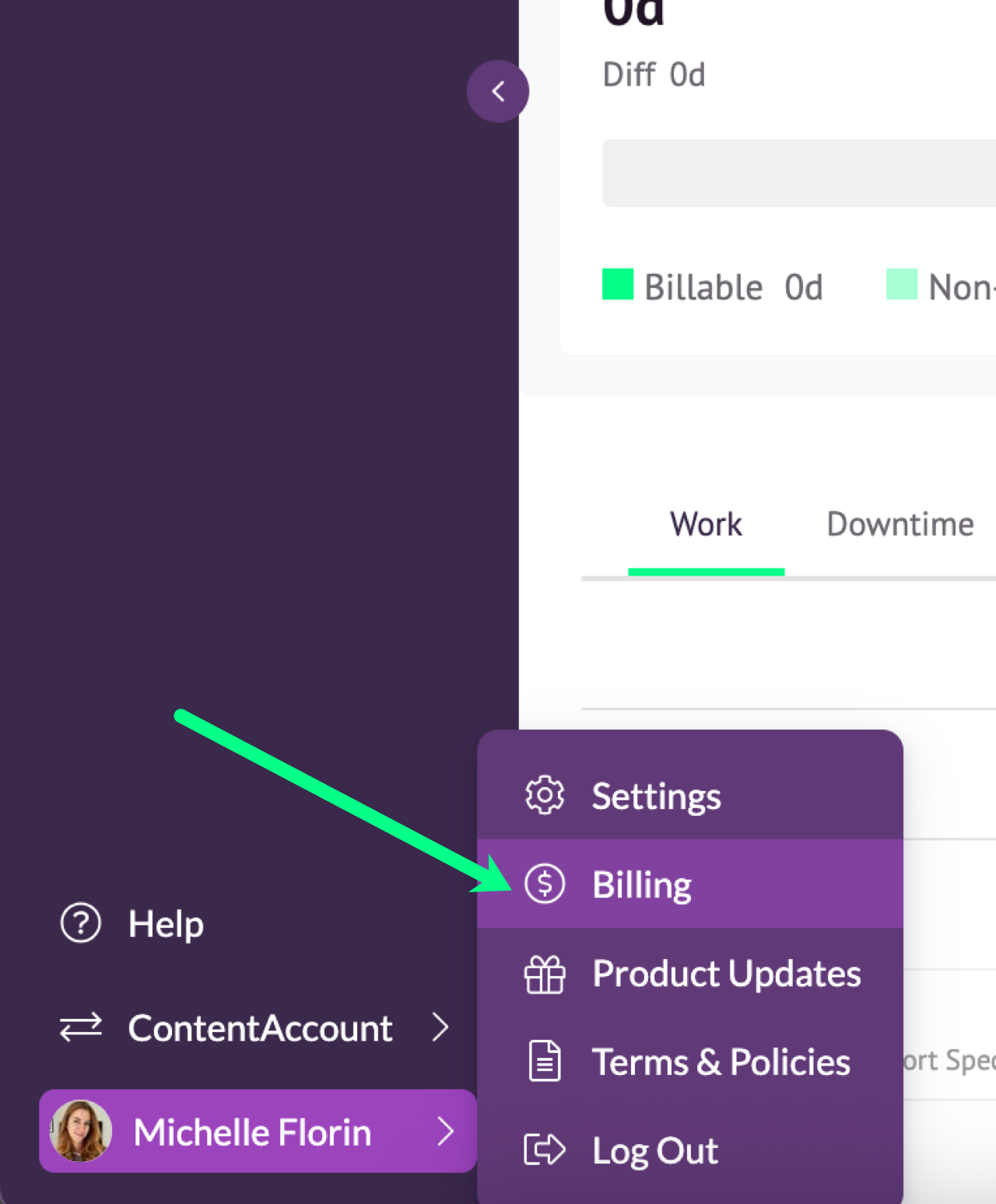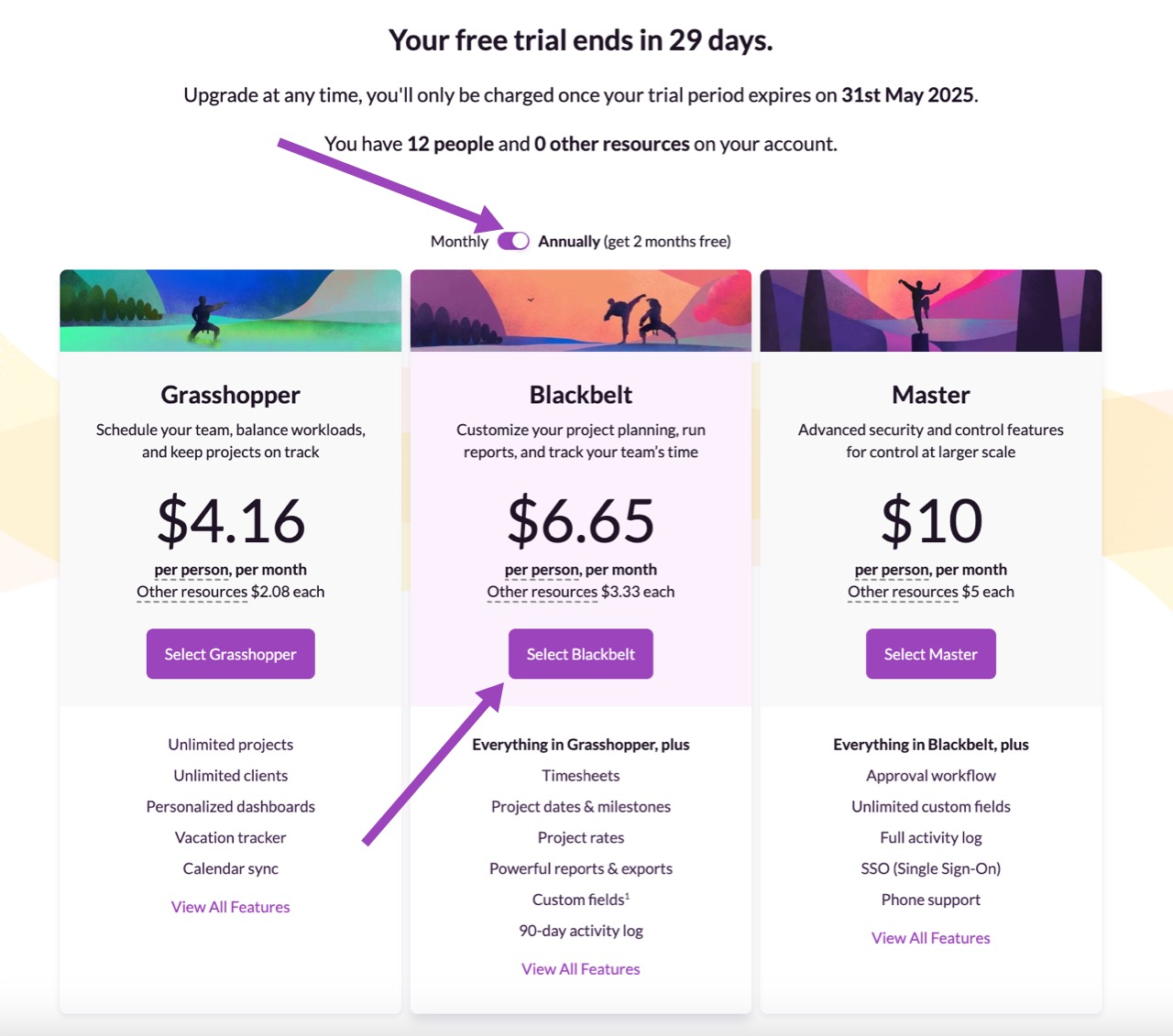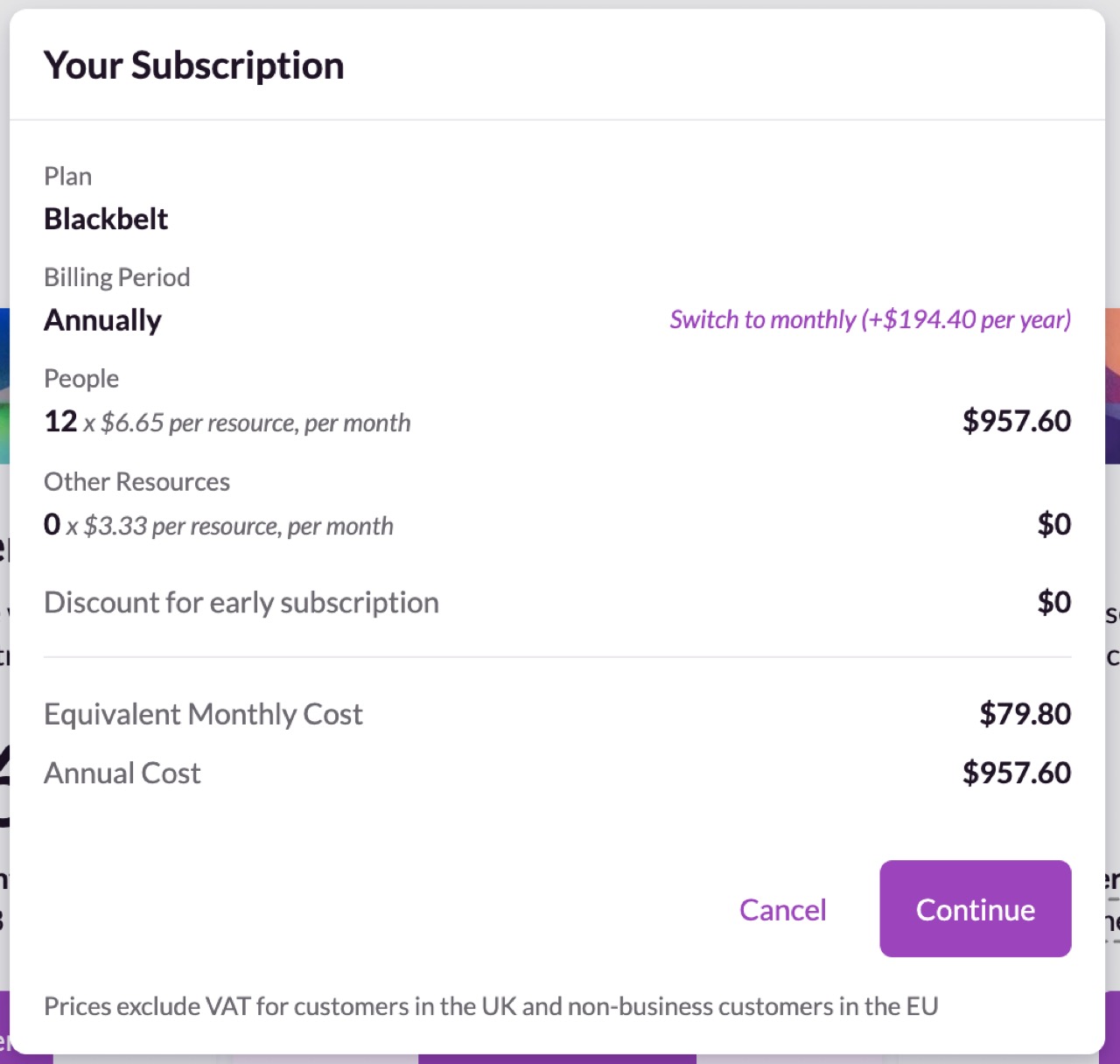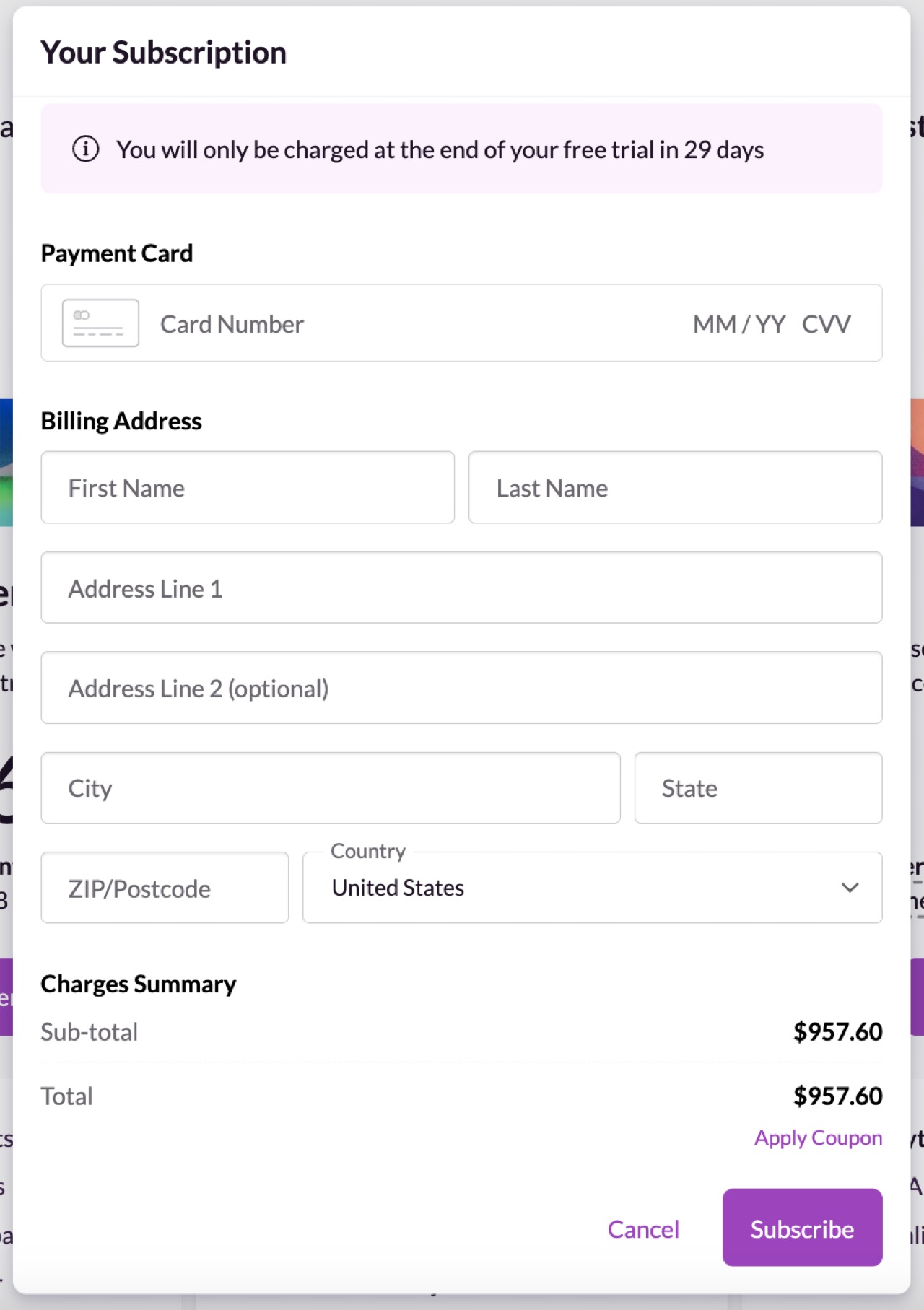How Do I Pay?
Once you’re logged into your account, click on your profile picture in the top right corner of your screen. Then, select Billing from the drop-down menu.
Please note: You must be logged in as the account owner to subscribe to Resource Guru.
Choose to be billed Annually or Monthly, then choose the plan you like and click the Purchase button.
Next, you’ll see a cost breakdown for your chosen subscription. If you’re happy to proceed, just click Continue.
Then just enter your payment details and click Subscribe when you’re ready. You’ll then receive an email from us containing your first invoice.
Your card will then be charged automatically each month—or each year, if you’re an annual subscriber—and you’ll never lose the flexibility to upgrade, downgrade, or cancel your account whenever you wish.