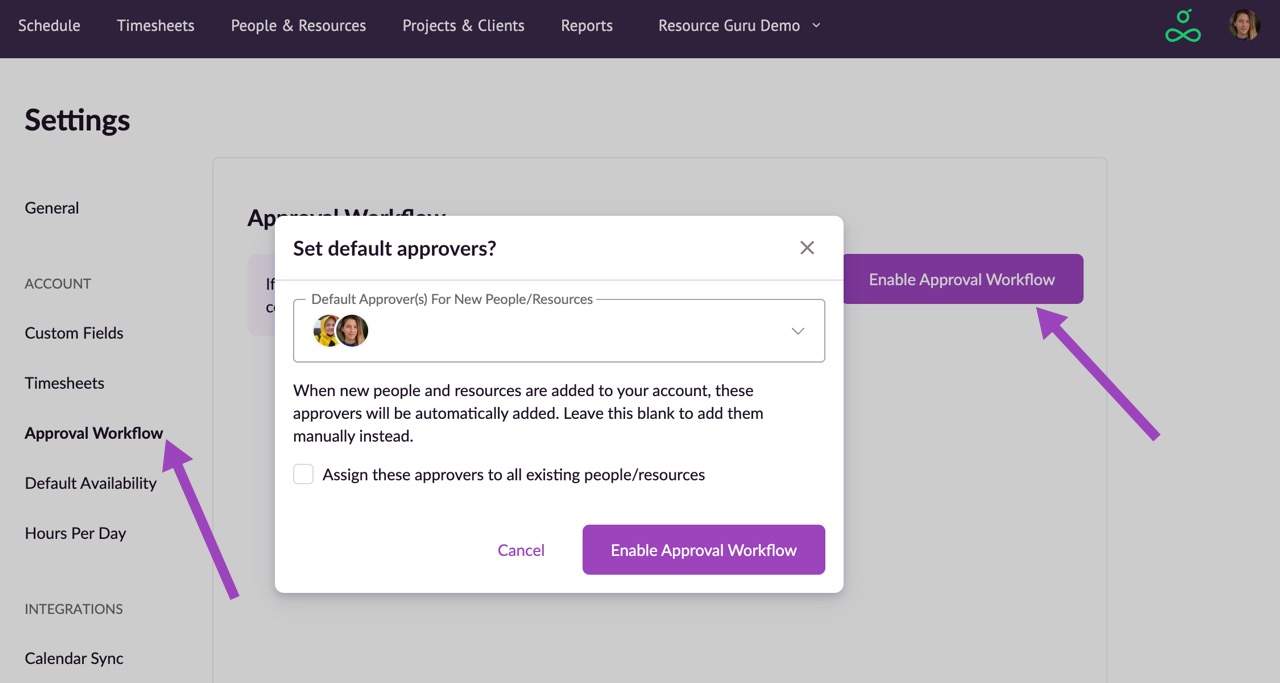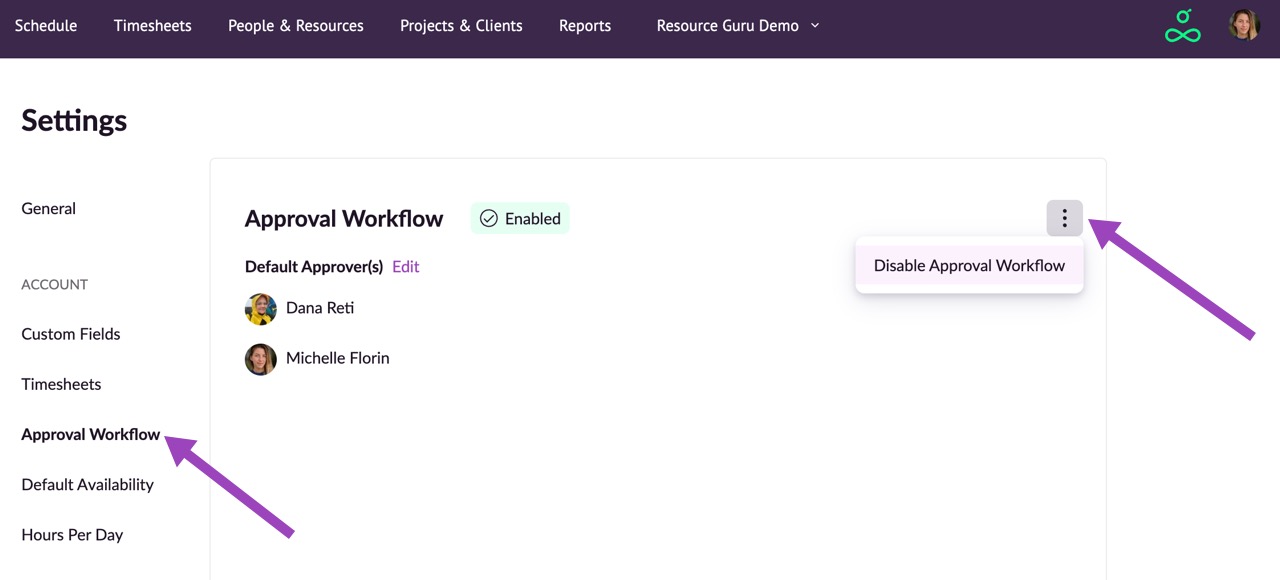Enabling and Disabling the Approval Workflow
Please note: Approval Workflow is included with the Master plans. If you’re a Blackbelt or Grasshopper subscriber, upgrade now to gain instant access to Approval Workflow.
The Approval Workflow feature allows you to control who can approve bookings for which resources, giving you more power over how you manage your schedule.
People in your account can be set as Approvers; you can designate default approvers for all resources, or specify individual approvers who can approve bookings for specific resources. For a full walkthrough on how to set up approvers, please see the article on Setting Approvers and Approving Bookings.
To enable the approval workflow, visit Settings > Approval Workflow and then click the options menu followed by Enable Approval Workflow.
To disable the approval workflow, visit Settings > Approval Workflow and then click the options menu followed by Disable Approval Workflow.