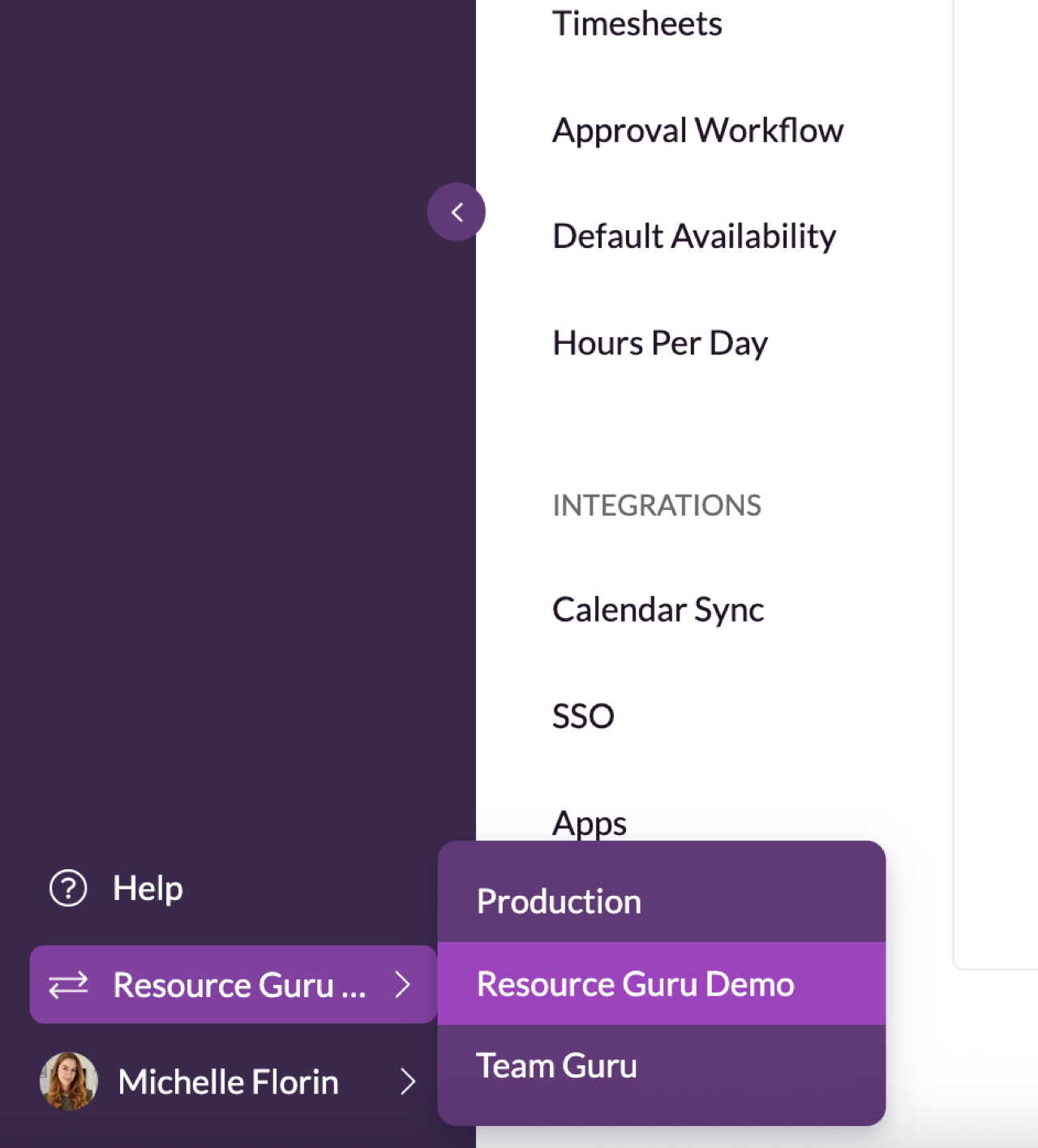Switching between Different Accounts
Edited
You can be a member of multiple Resource Guru accounts with the same Resource Guru ID (your login details).
To switch between your accounts, open the navigation bar and just click on the account name in the bottom left, select the account you want to access. To start a new free trial using your existing Resource Guru ID, just login and visit this link.
Guru tip
If you're considering opening multiple Resource Guru accounts, keep in mind that you won’t be able to easily share people and resources or generate a single report across all teams. Each account requires separate payment, as there is no crossover between them.
If you prefer to keep all data in one account, you can use custom fields and filters to focus on specific teams.
Was this article helpful?
Sorry about that! Care to tell us more?