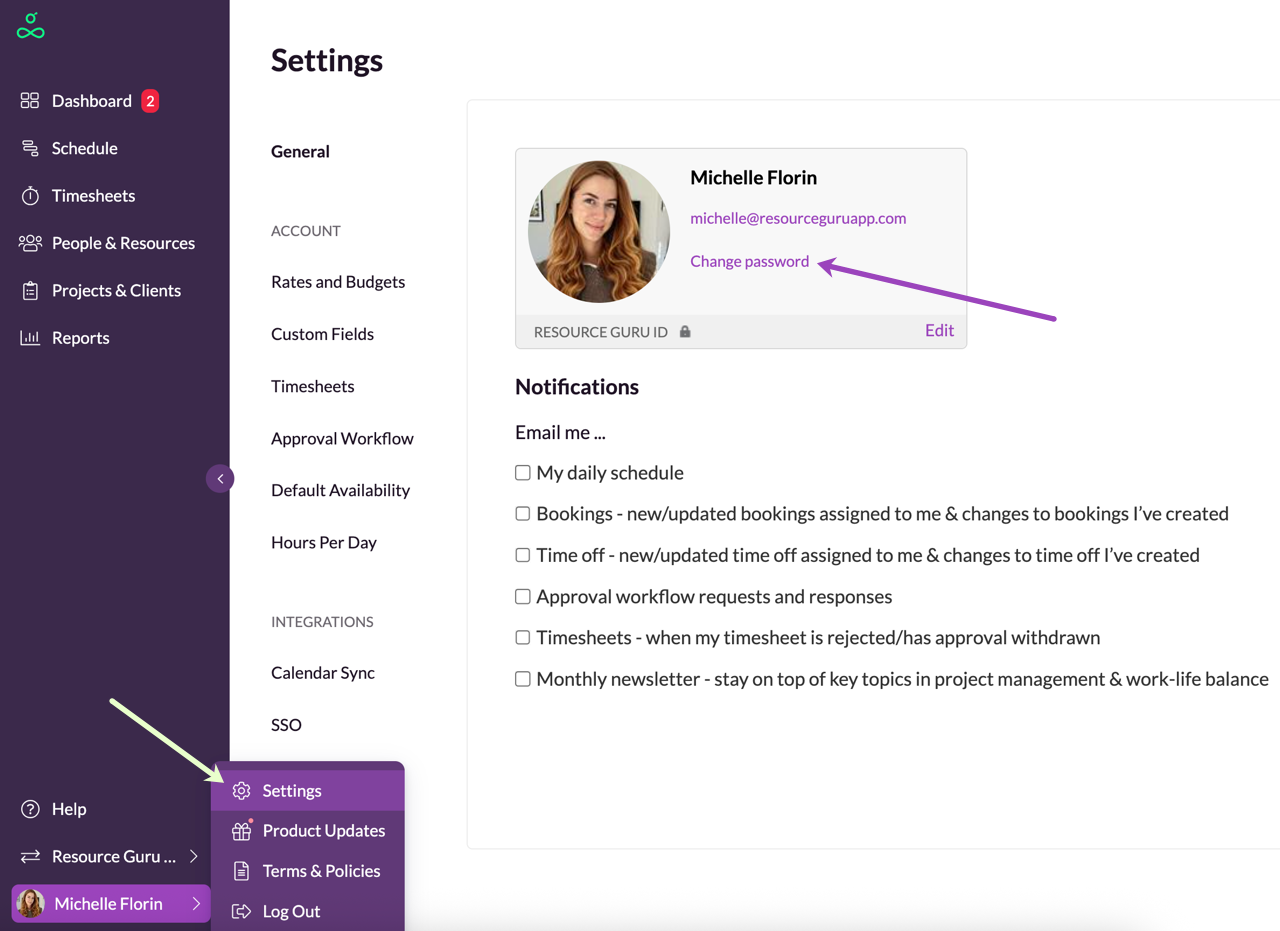Changing or Resetting Your Password
Edited
You can change your password in your Settings. You’ll be prompted to confirm your current password in order to change it. If you’ve forgotten your password, please log out and visit: forgotten password.
Please note, when you reset your password, you will be logged out of any sessions in other browsers and on other devices. This means you’ll need to login again using your new password.
Update my password
Creating new password
Resetting my password
Was this article helpful?
Sorry about that! Care to tell us more?