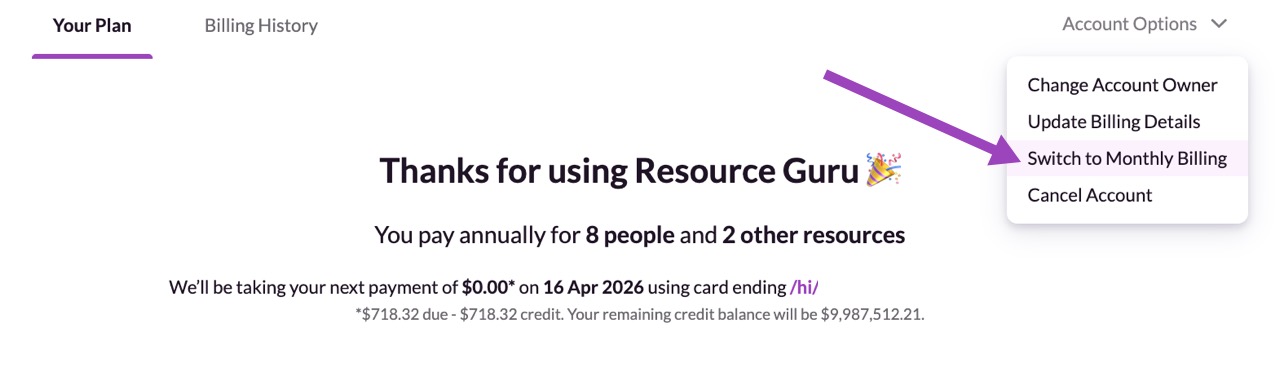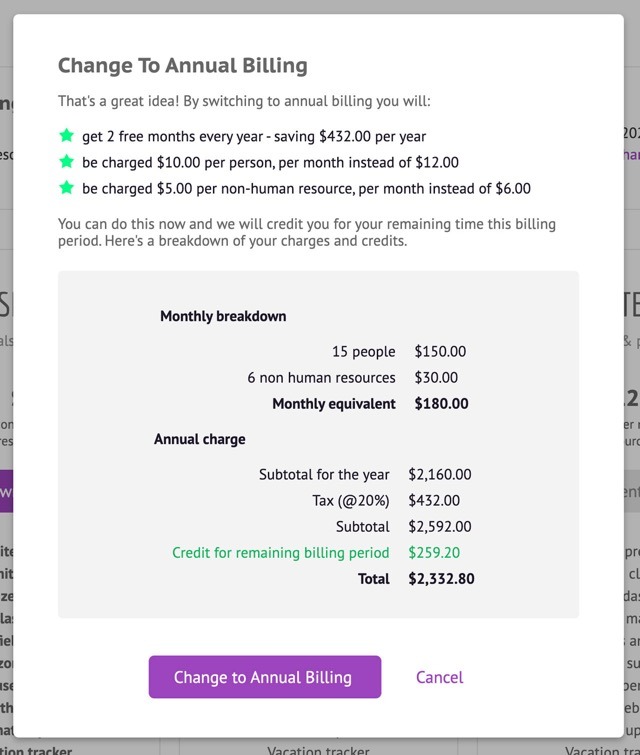Switch Between Monthly and Annual Billing
Please note: You must be logged in as the account owner to switch your billing.
If you’re a monthly subscriber looking for great savings, you can move to annual billing at any time and get 2 free months!
Open the navigation bar, click on your name in the bottom left corner, then select Billing from the drop-down menu.
Click Change to monthly in the box labelled You Pay. (If you’re already a monthly subscriber, this option will read Change to annually instead.)
Next, you’ll be shown a breakdown of charges; if you’re happy to continue, click Change to Annual Billing. You’ll then be emailed an invoice and your account will renew automatically each year unless you choose to cancel.
If you’re switching from annual billing to monthly billing, any payments you’ve already made will be credited to your account and used toward your monthly payments. Once this credit has depleted, we’ll automatically resume monthly charges to the card in your account.