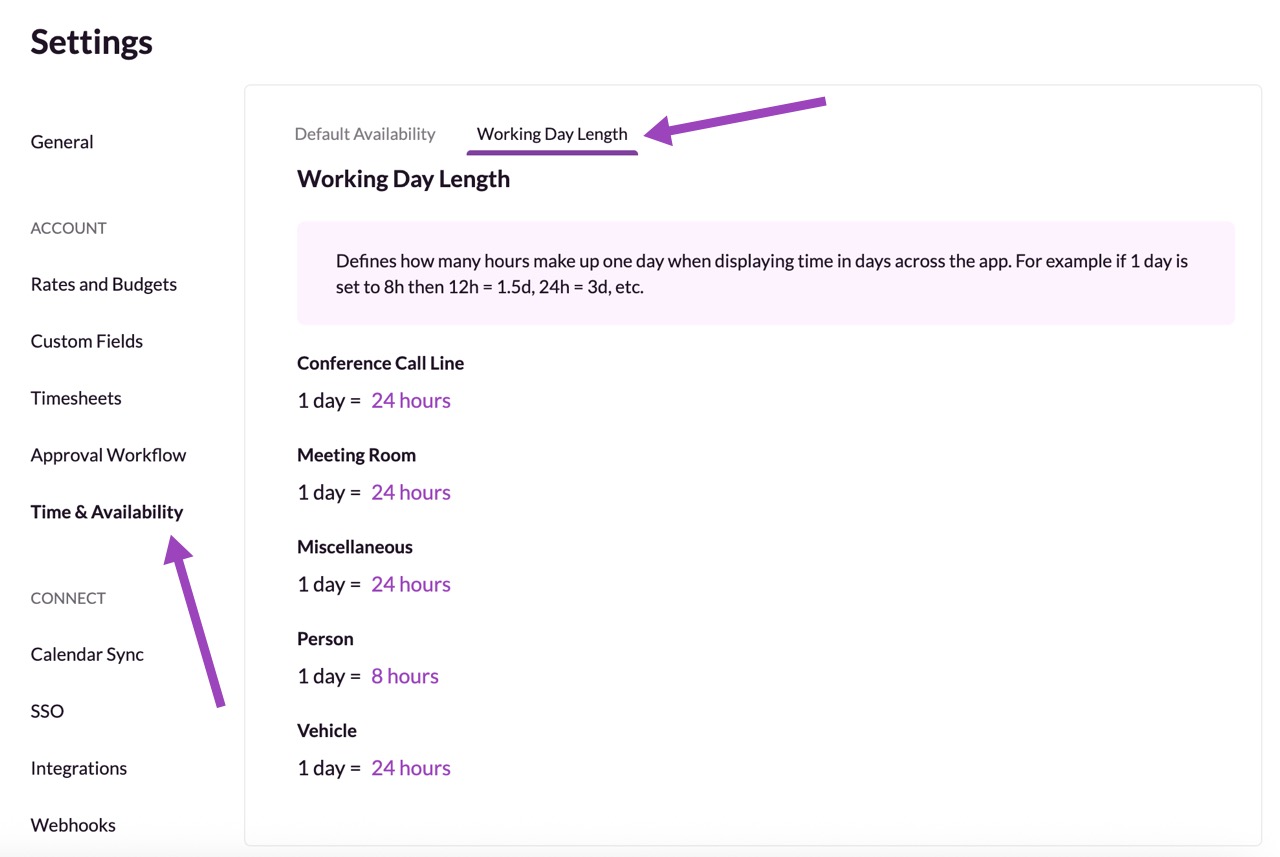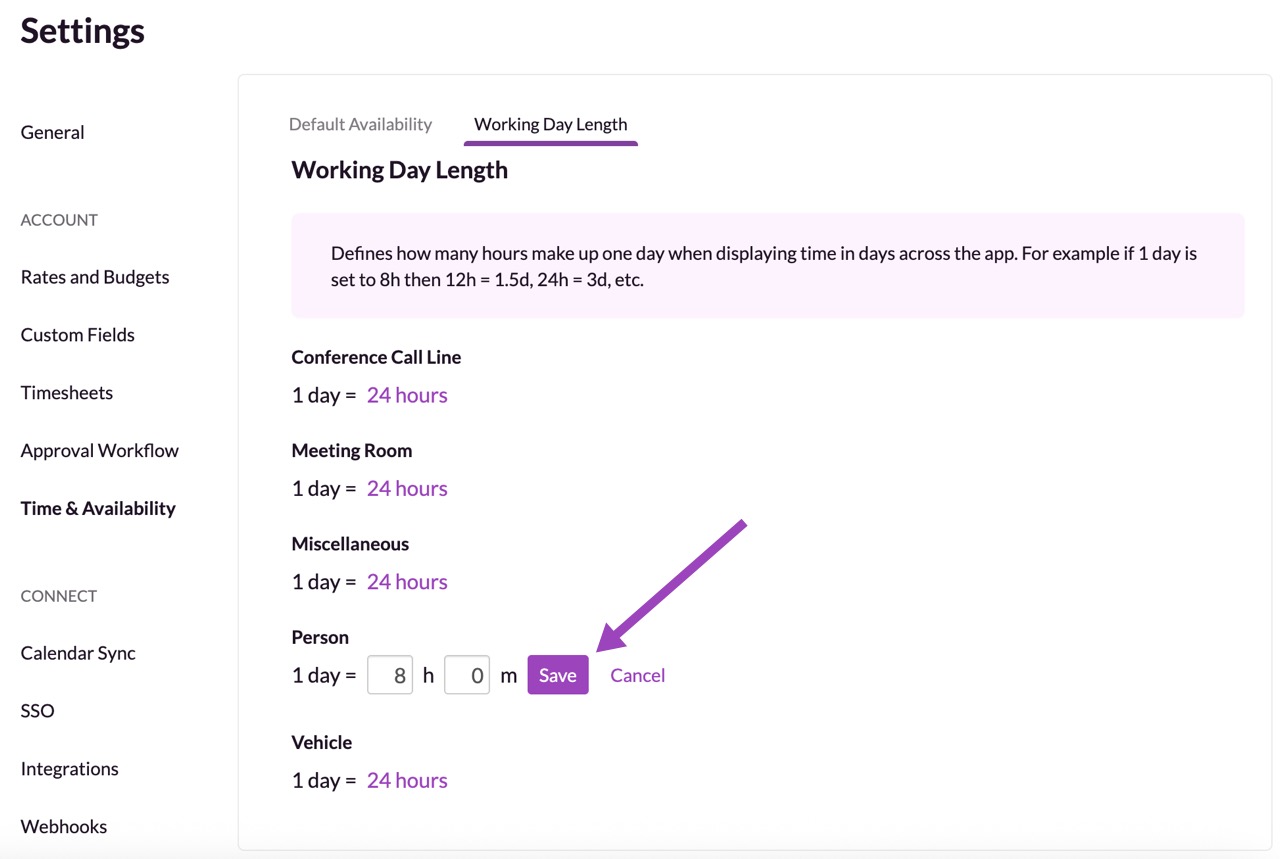Setting the Working Day Length for your Reports
Edited
Please note: only administrators have the permission to change the hours per day for Reports. Contact an Administrator in your account if you need increased permissions.
Your reports will display data in days as well as hours, depending on your preferences. By default, the number of hours in a day for people resources is 8, and for non-human resources it is 24. But not every company has the same number of hours in a day. So, you can configure the right number of hours for your company over in your Settings.
Visit your Settings and then click Time & Availability.
Click on any of the links to edit the hours in a day for that resource type, then click Save.
Hours per Day
How many hours equals a day
Was this article helpful?
Sorry about that! Care to tell us more?