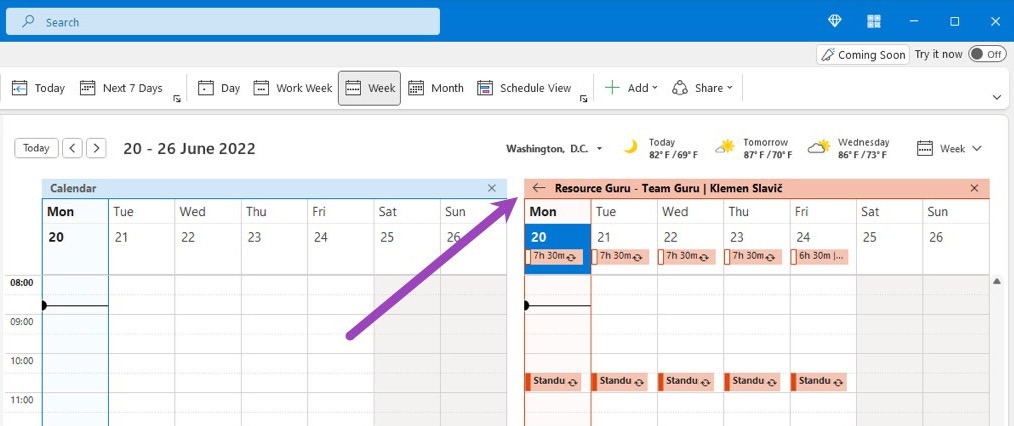Overlay Your Schedule in Outlook Desktop App
Edited
If you use Outlook’s desktop app your Resource Guru bookings may be displayed side by side with your Outlook calendar. If you’d prefer to see your Resource Guru bookings in a stacked overlay view, follow the steps shown here in Microsoft’s walkthrough.
Was this article helpful?
Sorry about that! Care to tell us more?