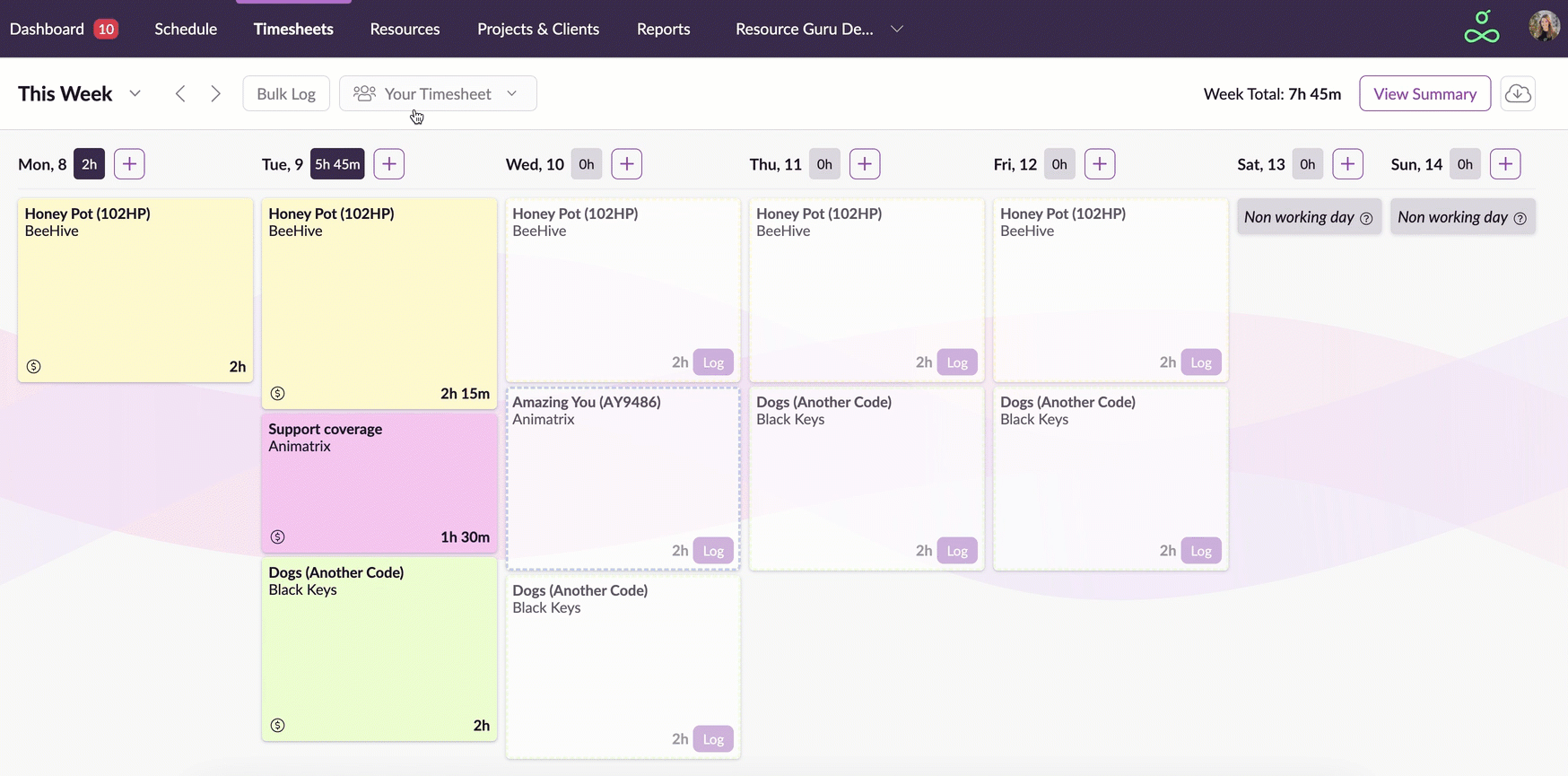Viewing and Editing Someone Else’s Timesheet
Edited
As a Timesheet Reviewer or an Administrator, you have the flexibility to navigate between your own timesheet and those of others for whom you have access.
Switching Timesheets
On the control bar, click on the button labelled Your Timesheet. From here, you can select whose timesheet you wish to view from the searchable dropdown menu.
After selecting an individual, their timesheet will be displayed, enabling you to both view and edit as necessary. A banner at the top of the page will indicate when you are viewing someone else’s timesheet as opposed to your own.