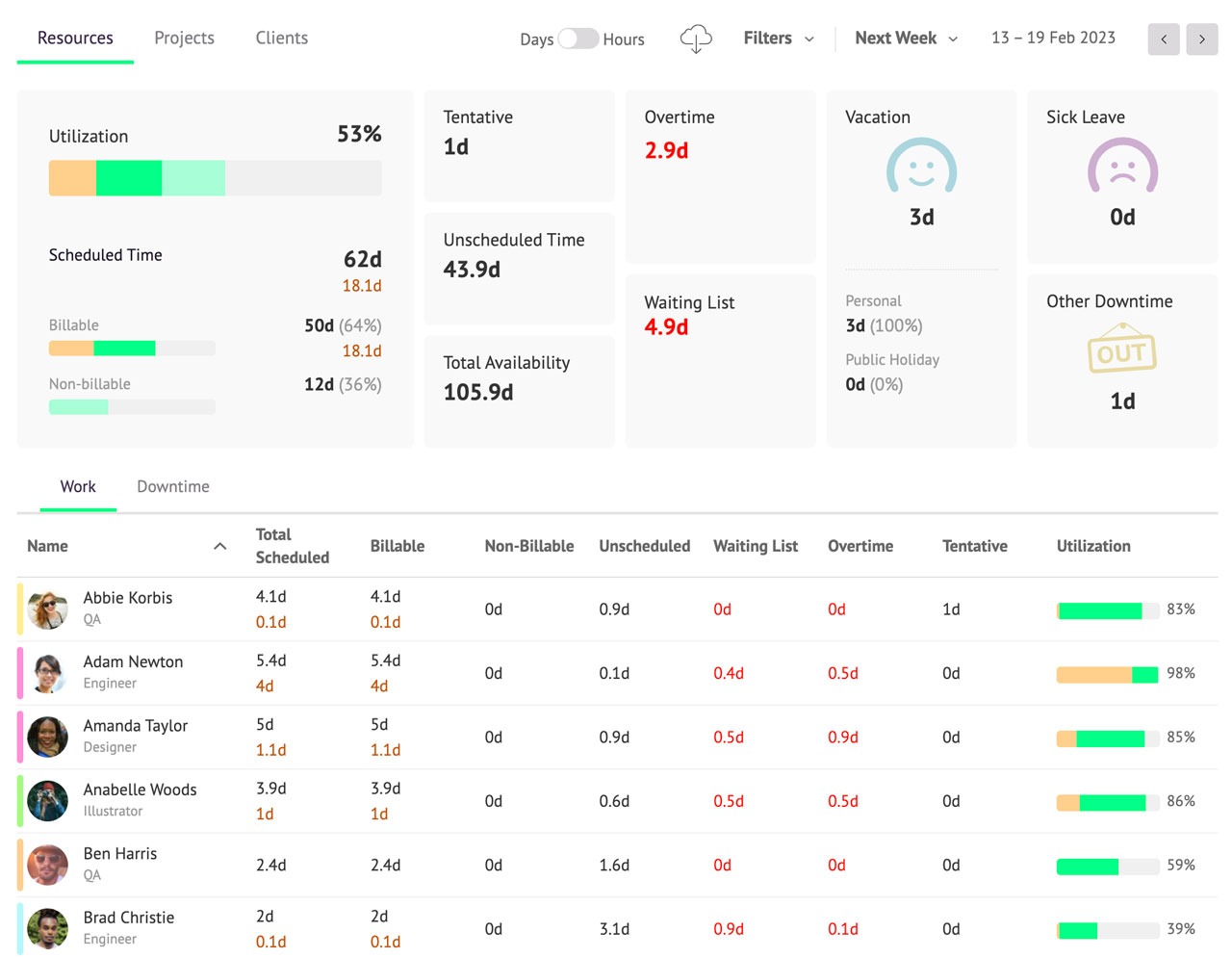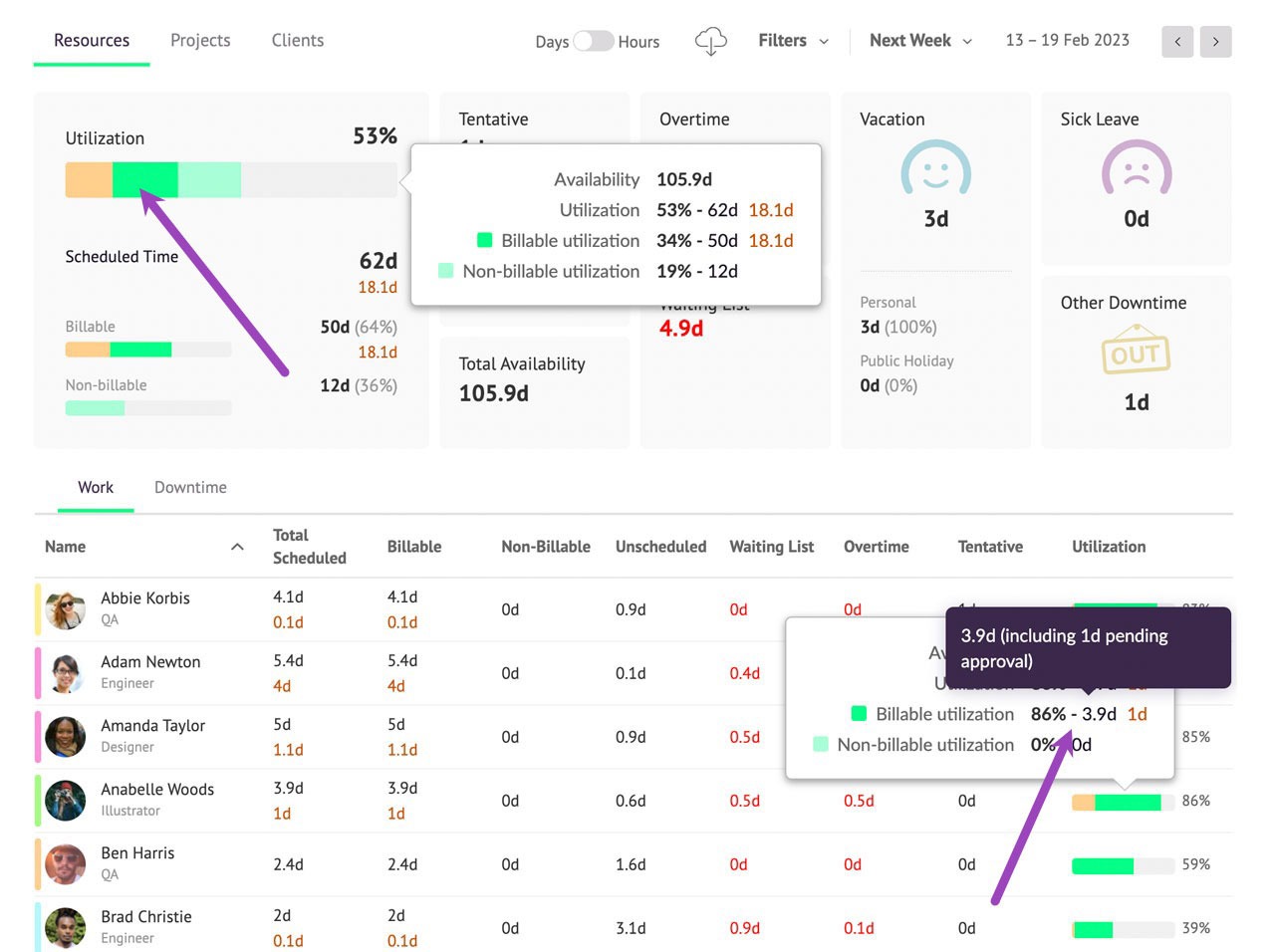Navigating the Reports with Approvals Enabled
Please note: Reports are included with the Blackbelt and Master plans. If you’re a Grasshopper subscriber, upgrade now to gain instant access to these powerful reports.
In this article we’ll look at how the approval workflow affects reports. If you’re not yet familiar with the reports, we’d recommend having a read of Navigating reports for a full walkthrough.
The main difference in the reports where the approval workflow has been enabled, is that instead of just being shown green bars you’ll also see orange bars. These orange bars represent bookings which are currently pending approval.
Hover over any of the bars for a breakdown of your data, and hover over any of the booked hours in the report to see a breakdown of which hours are approved and which are pending approval.
Learn more
Capacity Planning
Filtering Reports
Using Date Ranges in Reports