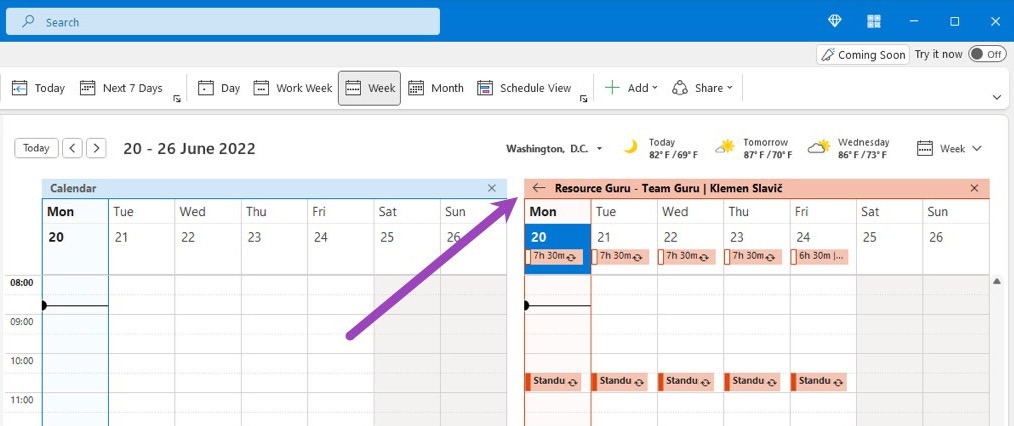How to overlay your Resource Guru calendar in the Outlook desktop app
Edited
If you use Outlook’s desktop app your Resource Guru bookings may be displayed side by side with your Outlook calendar. If you’d prefer to see your Resource Guru bookings in a stacked overlay view, follow the steps shown here in Microsoft’s walkthrough.
Learn more
1-way syncing: send Resource Guru events to an external calendar