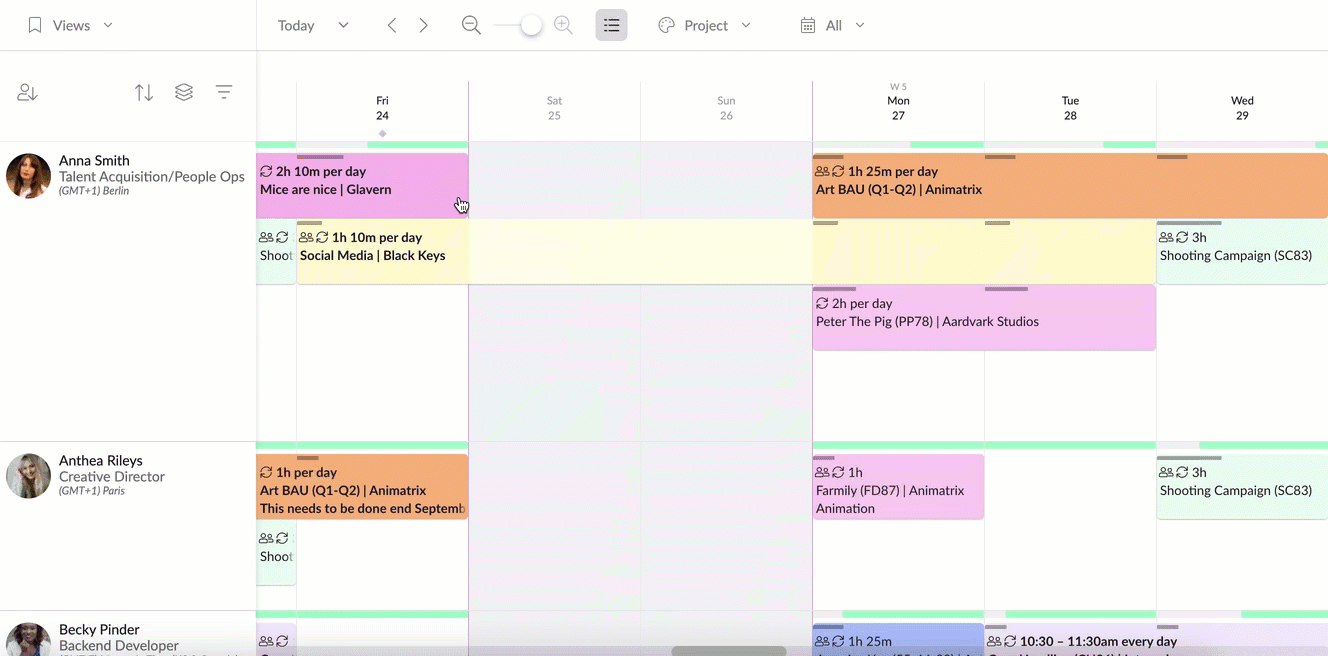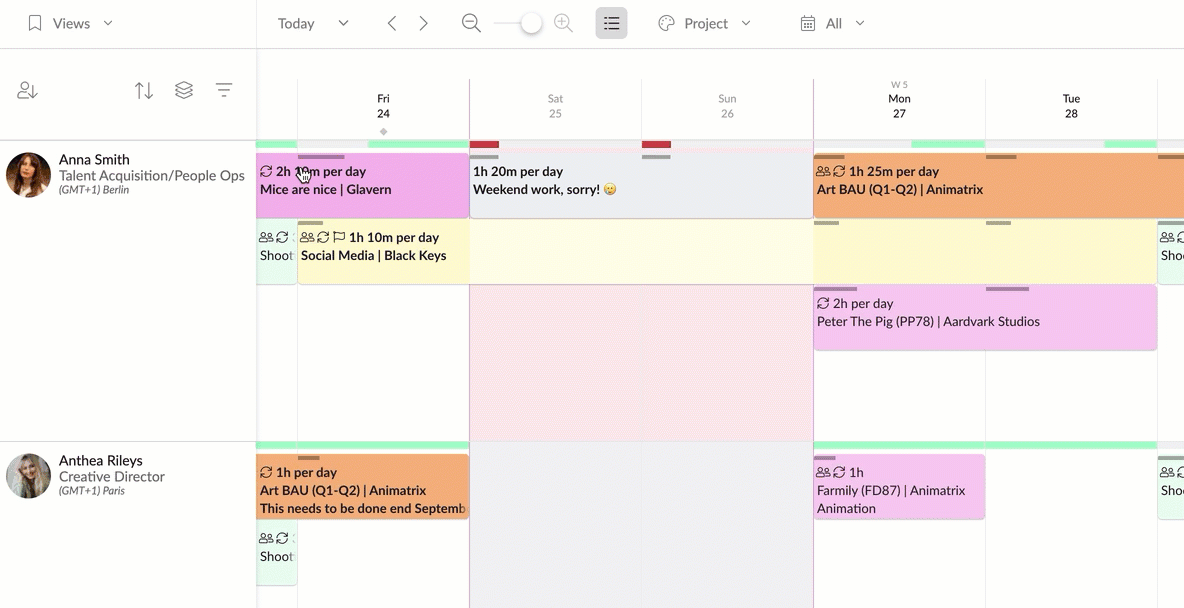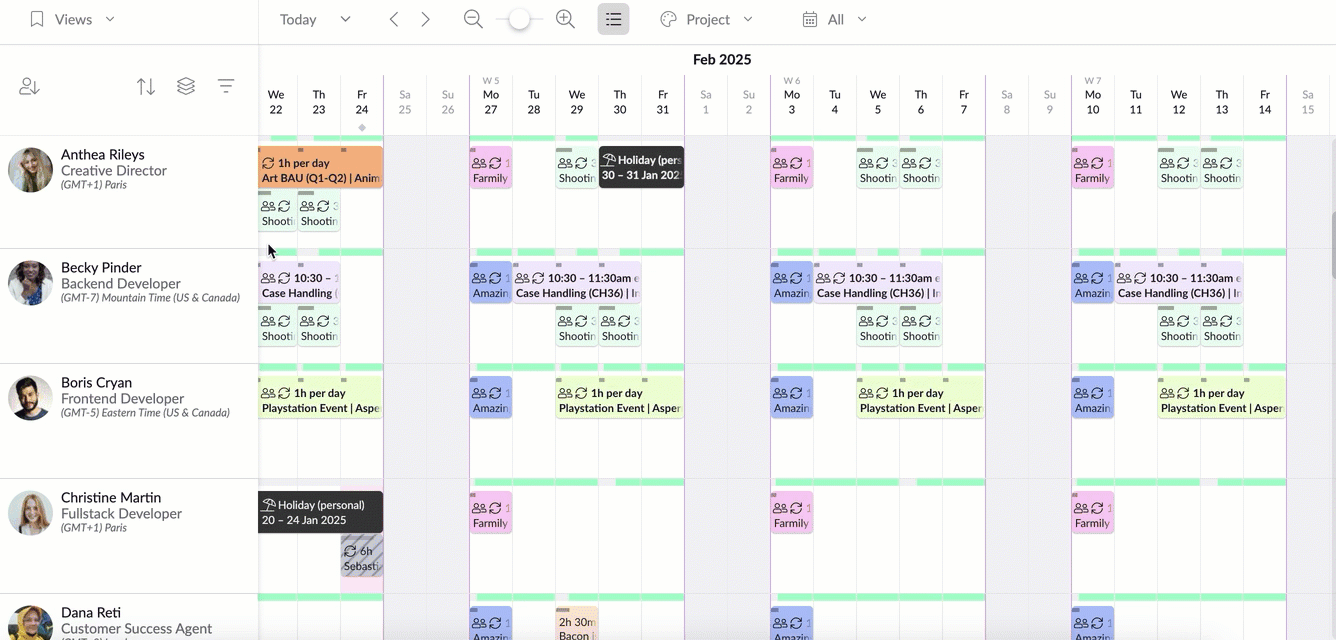Adding Bookings on Weekends and Non-Working Days
There are times when working on a weekend is simply unavoidable. Plans sometimes go haywire and deadlines need to be met. So, we’ve made it easy to allocate work to people on non-working days.
When you add the booking, you will see options to either add the booking to the Waiting List, add it with overtime or to extend their availability.
If work added on a weekend is not considered to be overtime, you can simply remove it with the slider. In the example above, this means that Anna has 1 hour and 20 minutes scheduled for Saturday, and her availability for that day will be updated accordingly to reflect this time.
If you create a booking which starts or ends on a non-working day and spans multiple non-working days, bookings on all of the non-working days will be added with overtime or to the Waiting list, depending on the option you choose.
We would urge you to track overtime where appropriate to ensure colleagues aren’t being overworked. Please use this feature wisely!
Learn more
Creating Bookings
Repeat Bookings
Booking Clashes, the Waiting List, Overtime and Extending Availability