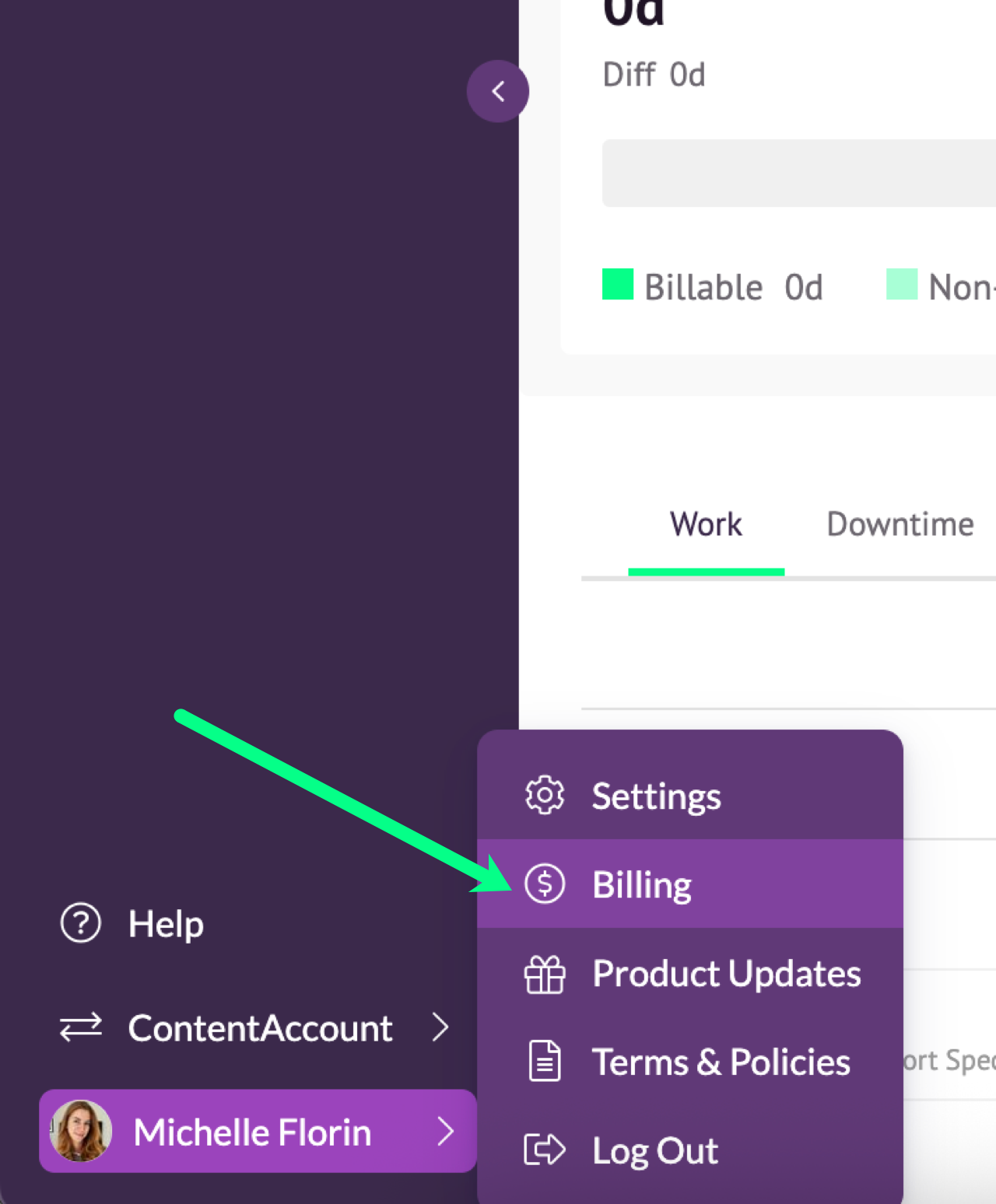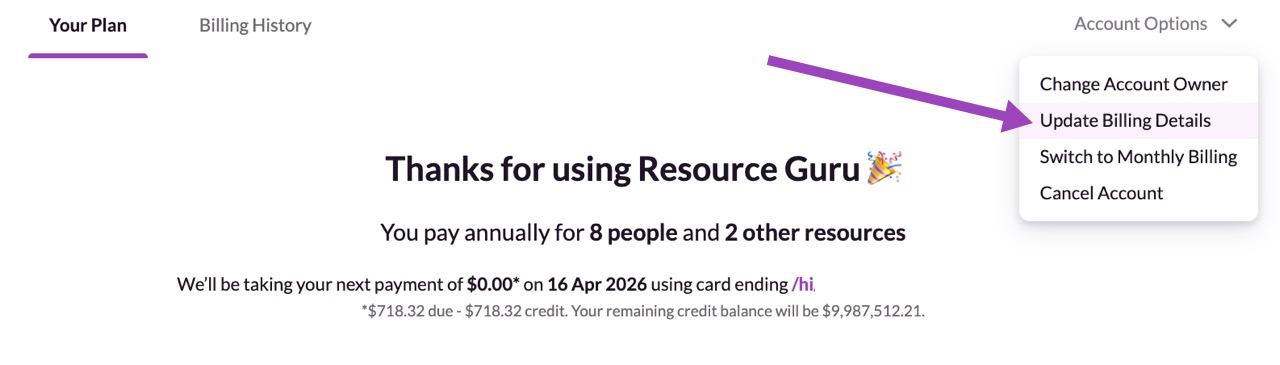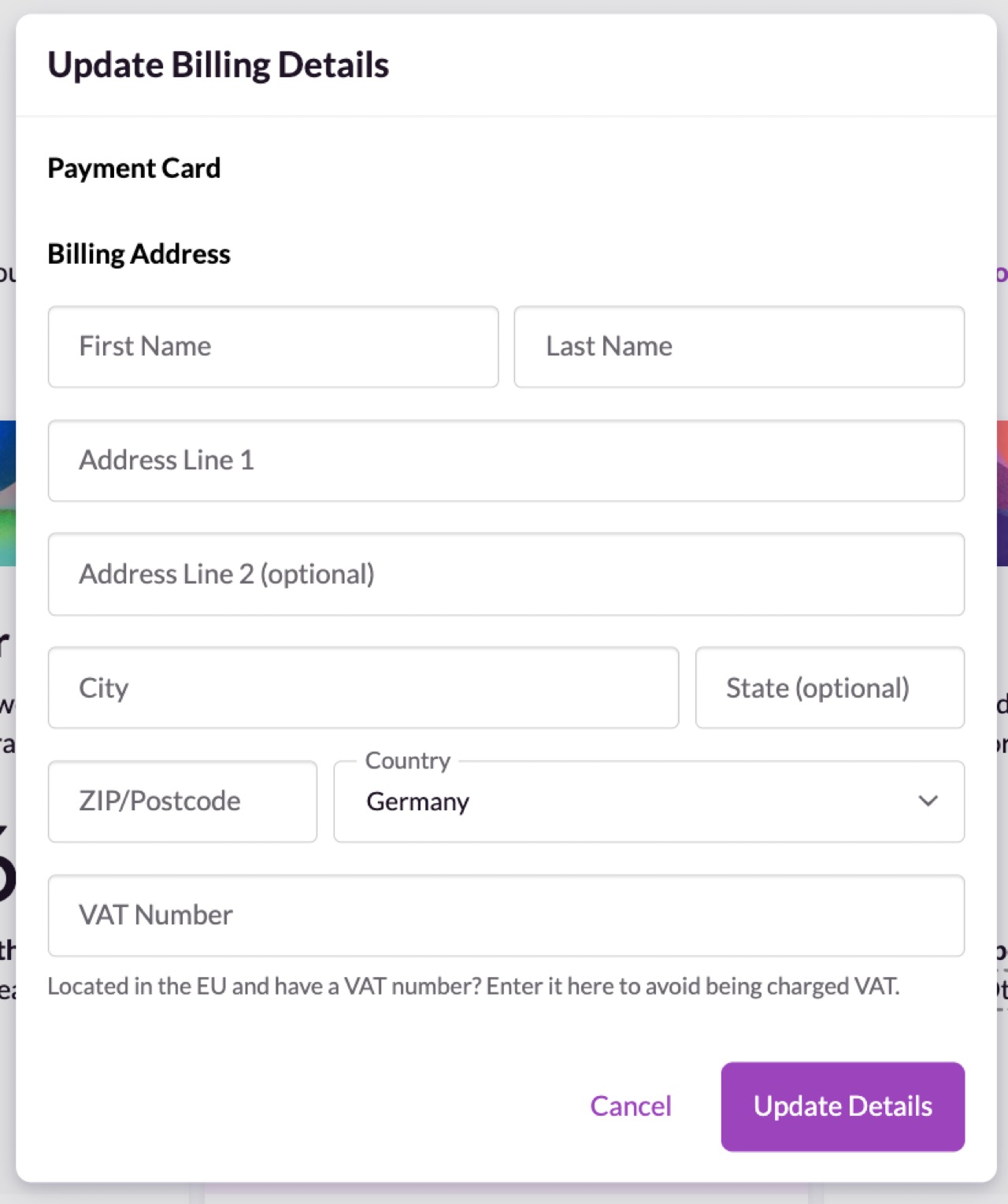Updating Your Billing Information
Edited
Please note: You must be logged in as the account owner to update your billing information.
Open the navigation bar, click on your name in the bottom left corner, then select Billing from the drop-down menu.
Click Change in the Next Payment box.
Click Edit next to your card number and update your card details. Then click Update when you’re done. You’ll then see a notification confirming that your details have been successfully updated.
Was this article helpful?
Sorry about that! Care to tell us more?