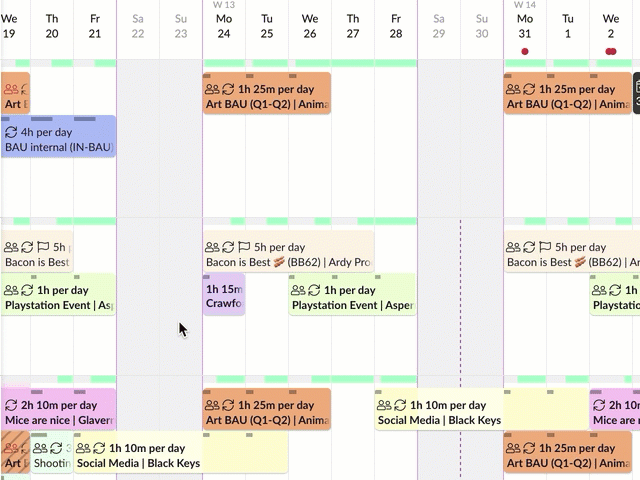Duplicate or Copy Bookings
Edited
Please note: You will need sufficient permissions in order to duplicate bookings. Please contact an administrator in your account if you need increased permissions.
If you want to copy a booking, all you need to do is hold down the SHIFT key and drag that event to where you want to copy it. You’ll see the cursor change to a copy cursor as you do this.
Learn more
Editing Bookings
Creating Repeat Bookings
Creating Multi-Resource Bookings
Duplicate bookings
Copy bookings
Copy a booking
Was this article helpful?
Sorry about that! Care to tell us more?