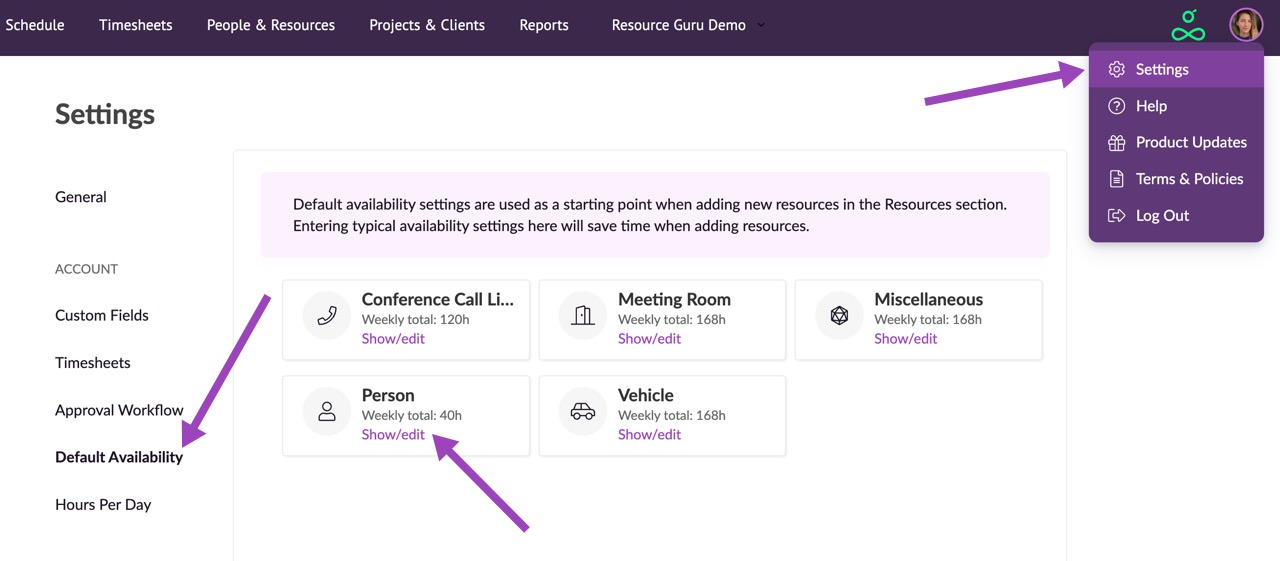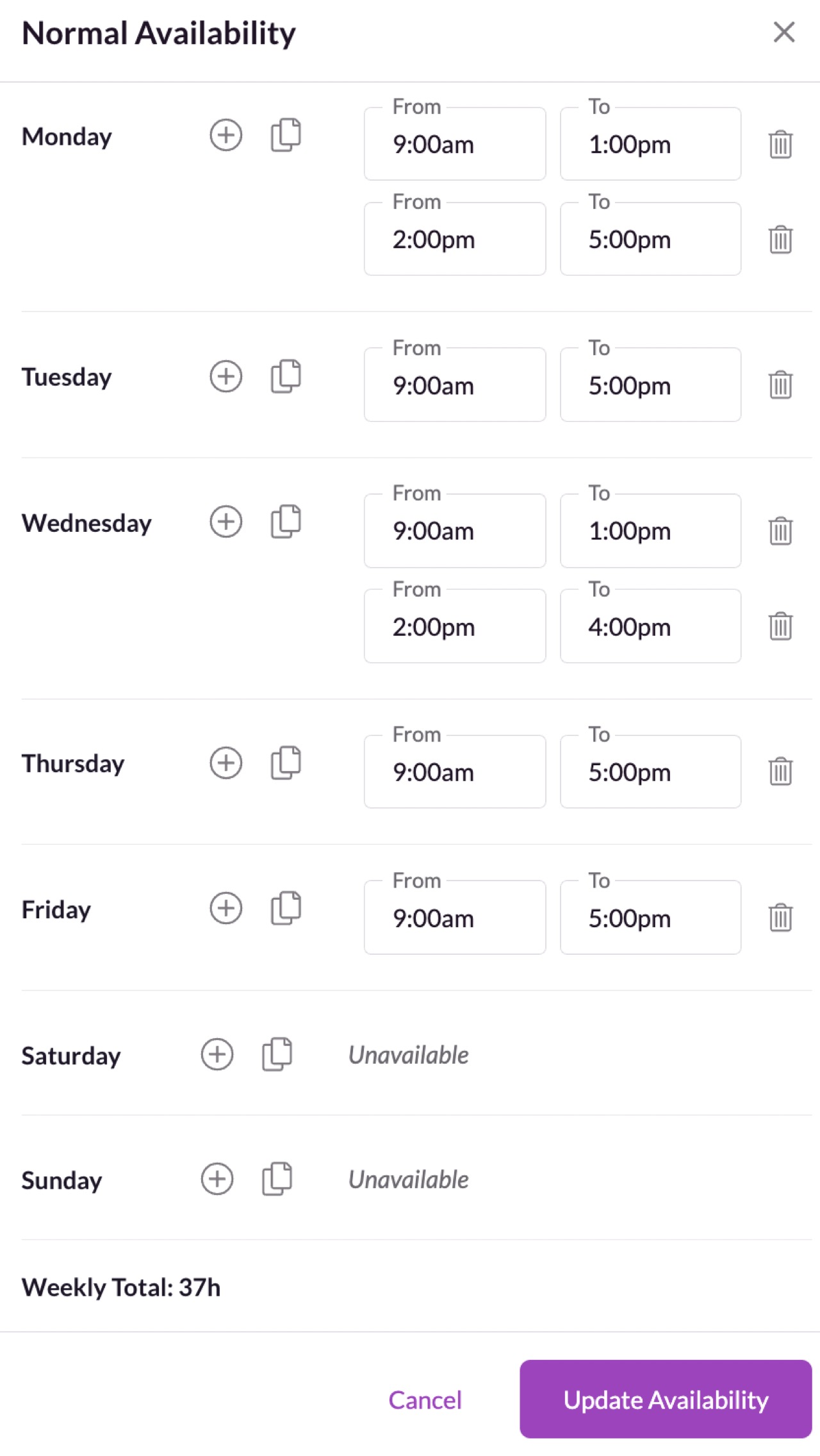Resource Availability
You can specify individual availability times for each resource in your account. Let's say you have a resource that's not available on Wednesday afternoons—no problem. Resource Guru will make sure that bookings can't be made outside the available hours, making unrealistic or unachievable resource bookings a thing of the past.
Availability is controlled in three main ways - 1) Default availability, 2) Normal availability and 3) availability exceptions. Let’s take a look at how they differ.
Default Availability
Each resource you add to your account has Normal availability settings, i.e., times the resource is normally available for work. To save you time when creating new resources, default availability settings can be created for each resource type. This is what your resources availability will be set to, unless you edit the Normal availability of individual resources.
For more information please see this article on Editing resources default availability.
Normal Availability
Most resources have a regular work pattern each week so every resource in your account has Normal availability settings. These settings repeat week after week and are reflected in the Schedule.
For full details, please see the relevant section in Adding people and non-human resources.
Please note that, if you edit a resource’s Normal Availability, your changes will only affect future dates - this ensures that historical availability and reports remain accurate. For any events that no longer fit the new availability, you will have the option to either add them to the waiting list or delete them.
You should only edit Normal availability if you need to make a permanent change to a resource’s typical availability pattern. For one-off or irregular changes, you should edit availability directly in the Schedule instead - see availability exceptions below.
Availability Exceptions
Availability exceptions allow you to make one-off changes to a resource’s availability, such as extending their hours for a specific day or adjusting their schedule for an unexpected change. These exceptions are perfect for situations like when someone agrees to work earlier or later in the following week.
For full details on how to create availability exceptions, please see our article on creating availability exceptions.
Learn more
Setting Permissions
Adding People and Other Resources
Using Custom Fields: Categorize Resources by Skills, Department, Location and More